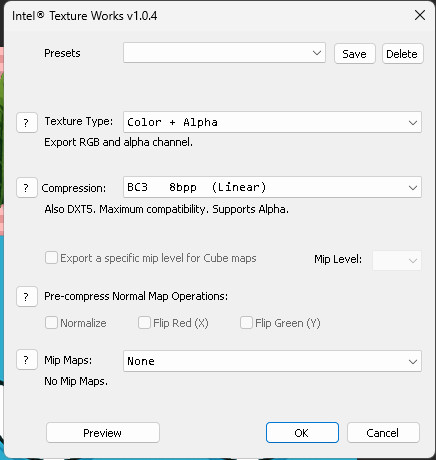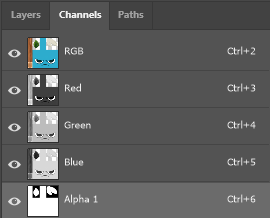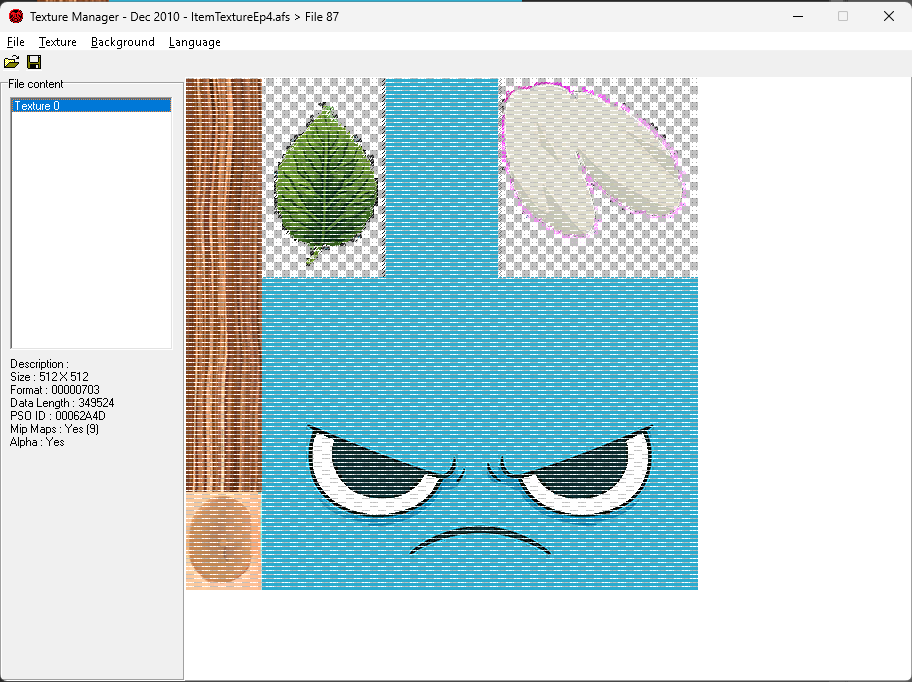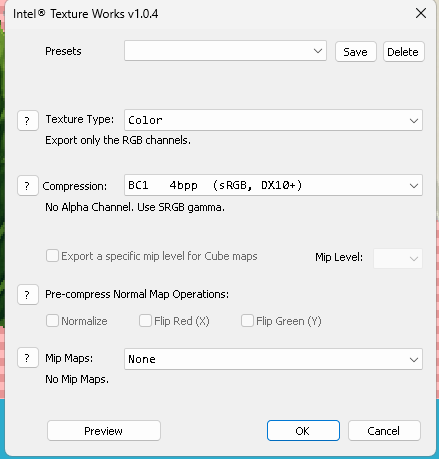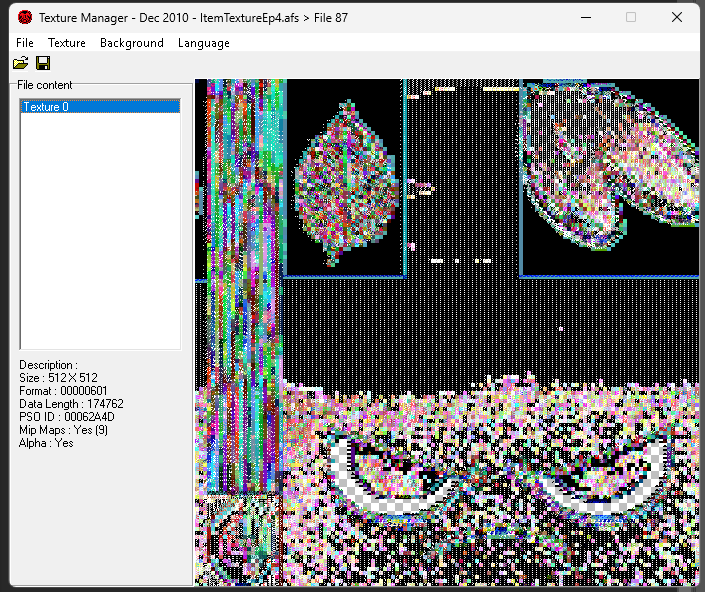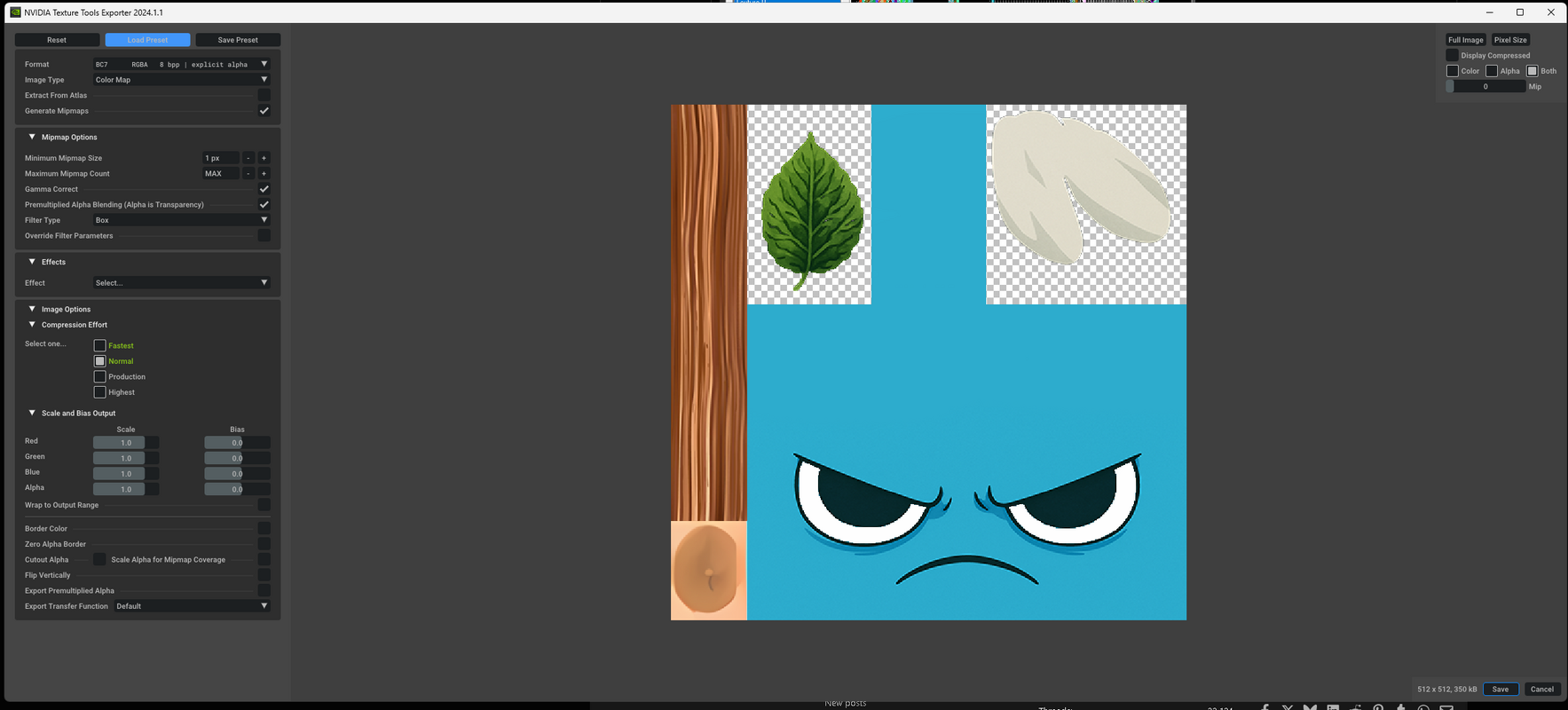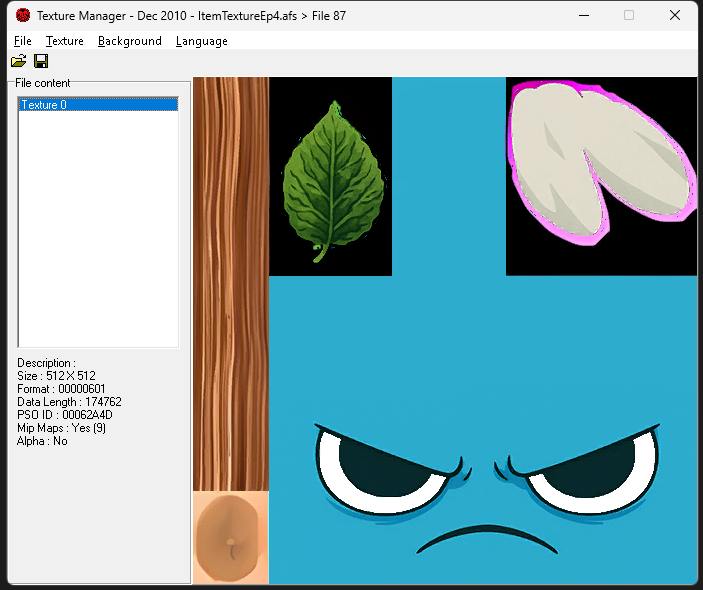Navigation
Install the app
How to install the app on iOS
Follow along with the video below to see how to install our site as a web app on your home screen.
Note: This feature may not be available in some browsers.
More options
Style variation
You are using an out of date browser. It may not display this or other websites correctly.
You should upgrade or use an alternative browser.
You should upgrade or use an alternative browser.
.DDS Transparency
- Thread starter Oshzak
- Start date
-
- Tags
- .dds alpha texture transparent
That's BC1 sRGB DX10+, not BC1 Linear DXT1. DirectDraw Surface (.dds) has a lot of compression algorithms, including linear and sRGB.It looks like this now?
View attachment 24075
If your program does not have BC1 Linear DXT1, I suggest the program Paint.NET. It is freeware and the one I personally use to save my custom textures.