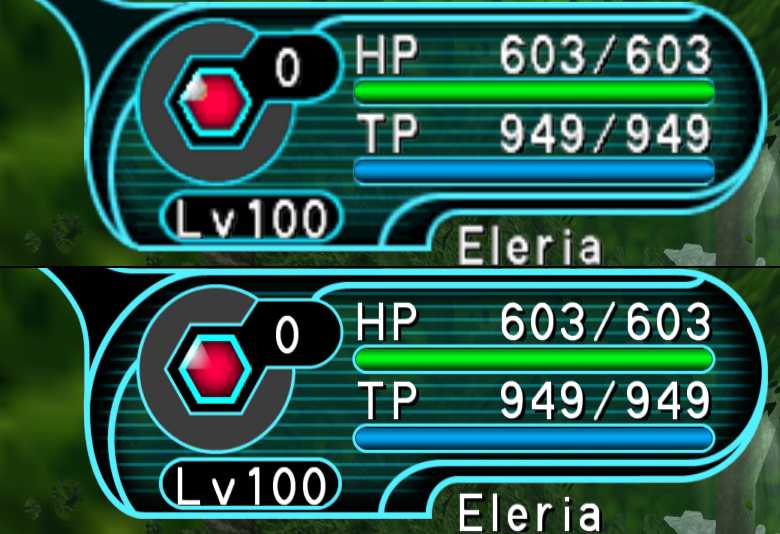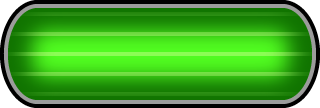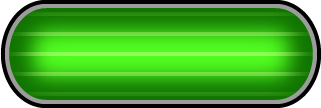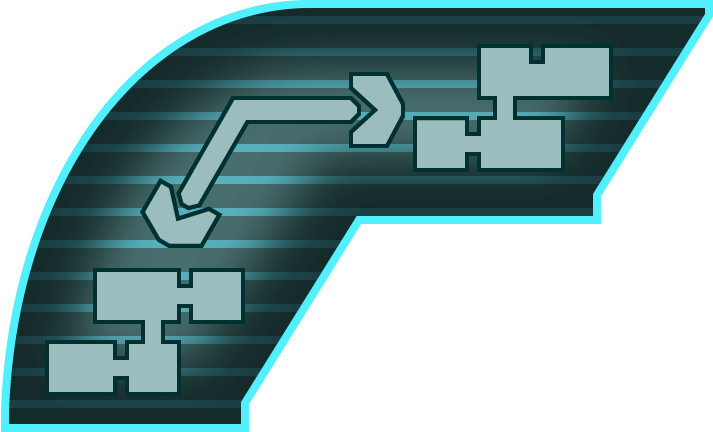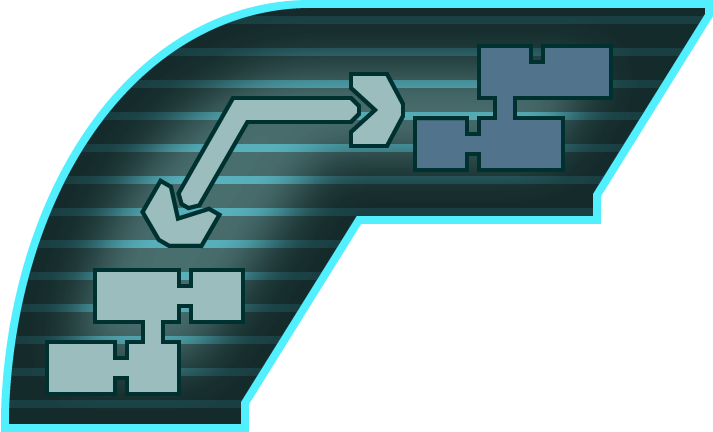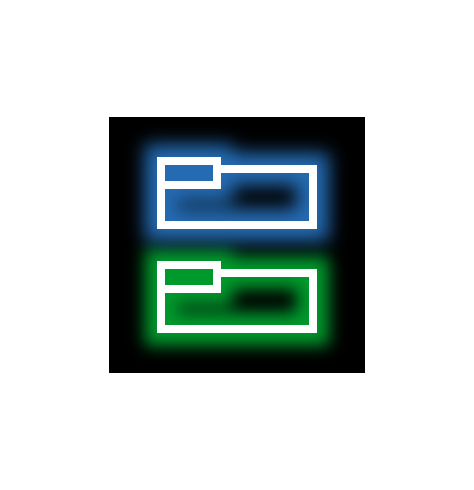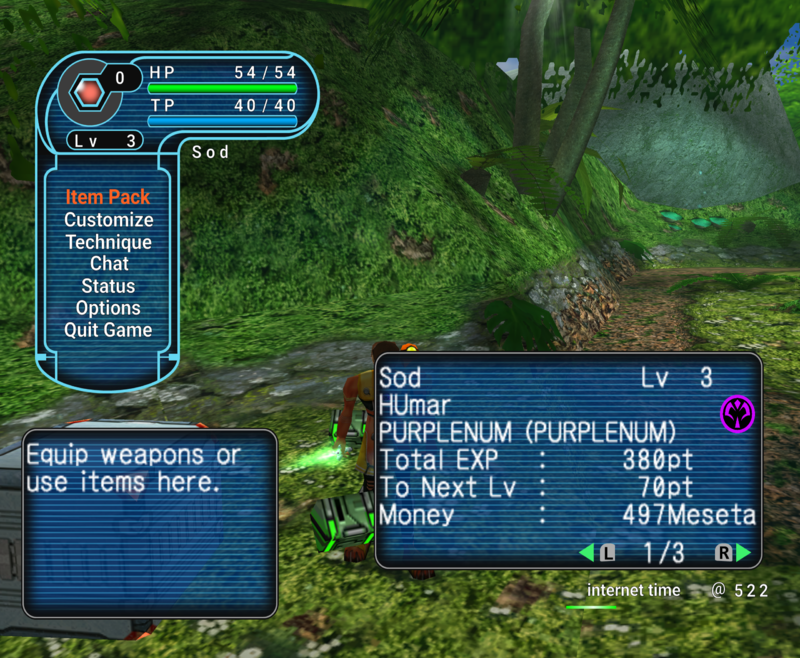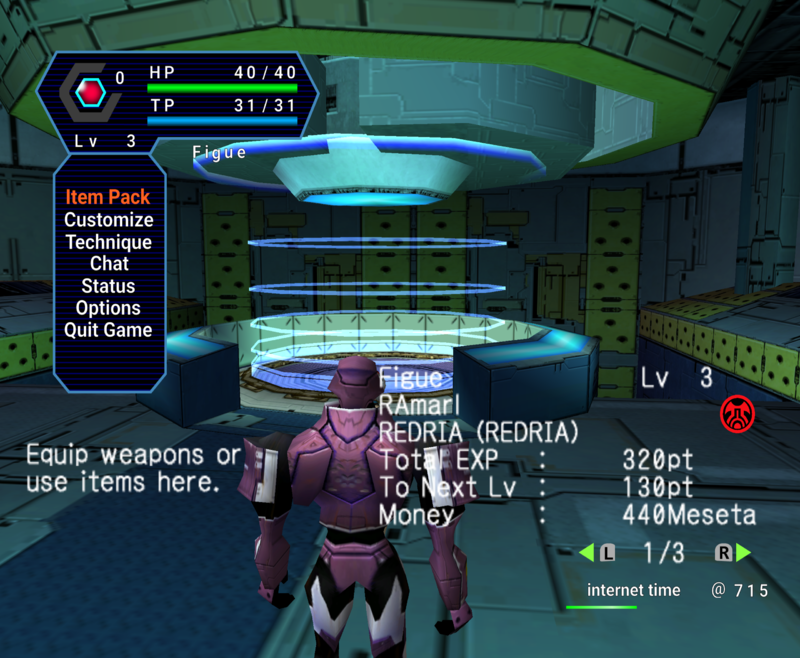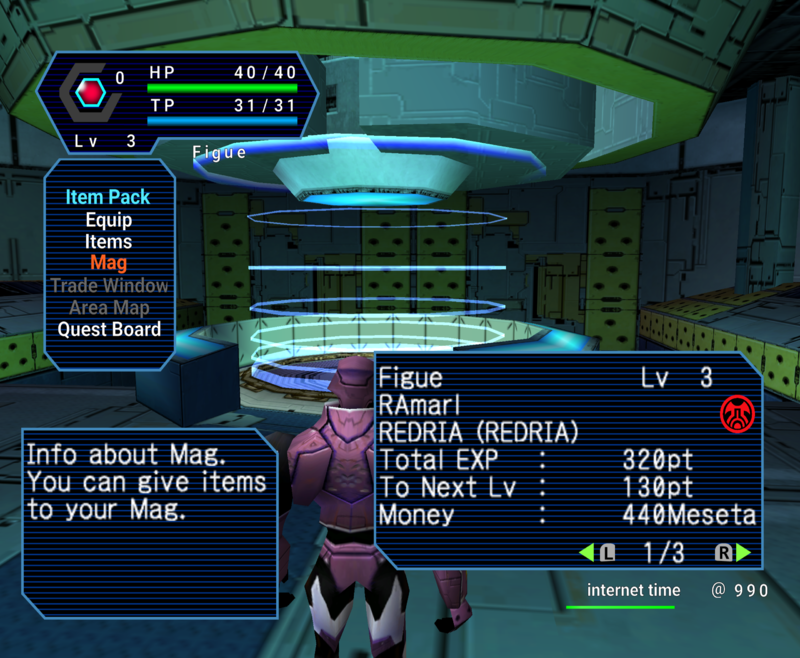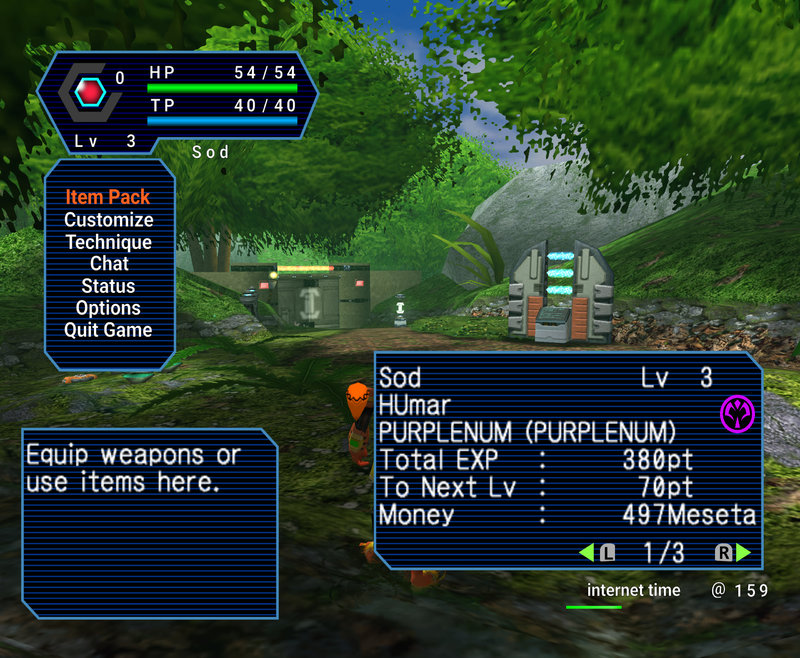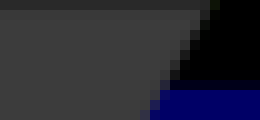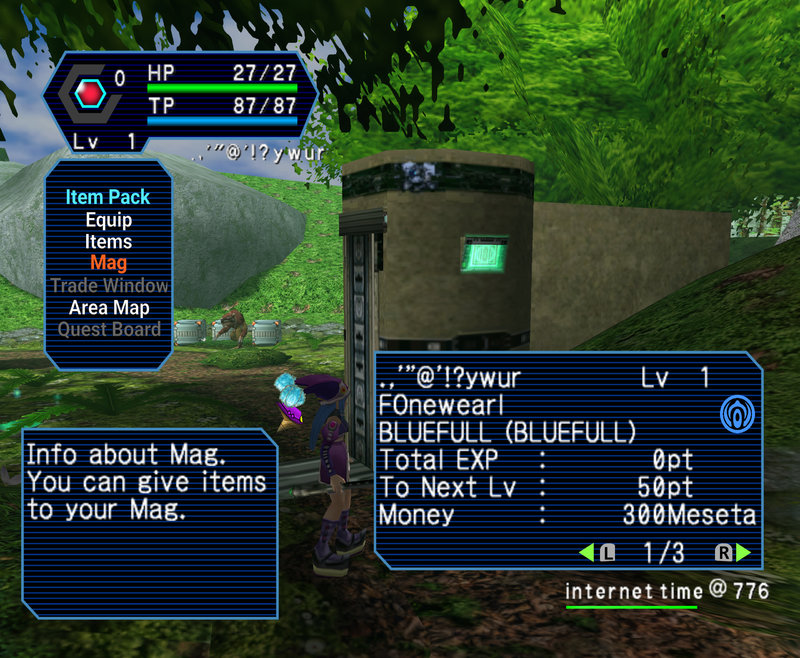MagicLuthee
Member
Project Goal :
- Recreate the look of the original UI but in High Resolution
Project Details :
- It is not an upscale.
- Made in Illustrator / Inkscape which means "master-files" are resolution-independent.
Shortcomings (as of right now) :
- Replacing all occurences of in-game font(s) is impossible.
Changelog :
Images :
Download :
v0.5.1 High Res UI
v0.5.0 HUD Font (Made from scratch / relatively "faithful" / amateurish feel)
Note : Release(s) tagged "Compat" use an older compression scheme which discards more detail but is supposedly more compatible.
About Me :
Born in the late eighties, not a professional artist, would label myself as a "vector graphics enthusiast".
Contact & Progress Updates :
Eleriaqueen's Twitter
Show your Support :
Eleriaqueen's Tip Jar
Buy Eleriaqueen a Ko-Fi
- Recreate the look of the original UI but in High Resolution
Project Details :
- It is not an upscale.
- Made in Illustrator / Inkscape which means "master-files" are resolution-independent.
Shortcomings (as of right now) :
- Replacing all occurences of in-game font(s) is impossible.
Changelog :
Inventory Icons:
- Star-like icon on yellow background has been redrawn
Item 'Rarity' Stars:
- Tweaked to more closely resemble the symbol-chat star icon shape
Palette / Spell Palette:
- Fixed several vector path errors some of which were visible
Red/Green/Yellow/Blue Gems (HUD):
- Tweaked / Accentuated glare
- Star-like icon on yellow background has been redrawn
Item 'Rarity' Stars:
- Tweaked to more closely resemble the symbol-chat star icon shape
Palette / Spell Palette:
- Fixed several vector path errors some of which were visible
Red/Green/Yellow/Blue Gems (HUD):
- Tweaked / Accentuated glare
- Too many changes to list them all !
Images :
Download :
v0.5.1 High Res UI
v0.5.0 HUD Font (Made from scratch / relatively "faithful" / amateurish feel)
Note : Release(s) tagged "Compat" use an older compression scheme which discards more detail but is supposedly more compatible.
About Me :
Born in the late eighties, not a professional artist, would label myself as a "vector graphics enthusiast".
Contact & Progress Updates :
Eleriaqueen's Twitter
Show your Support :
Eleriaqueen's Tip Jar
Buy Eleriaqueen a Ko-Fi
[Win 10]
Put the zip file downloaded in "Releases" section of the github page into "ResourcePacks" directory located under "Documents/Dolphin Emulator/"
Use "Load Custom Textures" as well as "Prefetch custom textures" settings in Options->Graphics->Advanced
(You can switch "Load Custom Textures" off and on during gameplay)
Put the zip file downloaded in "Releases" section of the github page into "ResourcePacks" directory located under "Documents/Dolphin Emulator/"
Use "Load Custom Textures" as well as "Prefetch custom textures" settings in Options->Graphics->Advanced
(You can switch "Load Custom Textures" off and on during gameplay)
Last edited: