Navigation
Install the app
How to install the app on iOS
Follow along with the video below to see how to install our site as a web app on your home screen.

Note: This feature currently requires accessing the site using the built-in Safari browser.
More options
You are using an out of date browser. It may not display this or other websites correctly.
You should upgrade or use an alternative browser.
You should upgrade or use an alternative browser.
Steam Deck installation through Lutris not working * SOLVED*
- Thread starter Nero
- Start date
- Gender
- Male
- Guildcard
- 42000044
I need a couple pieces of information.
Right click -> Configure -> Runner options, you should see a window similar to this:
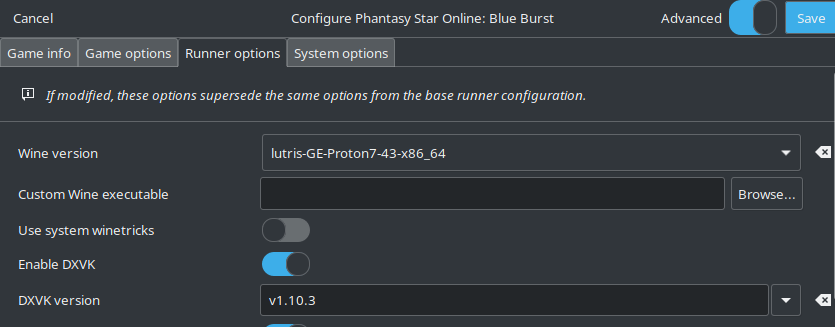
I need to know what the Wine version is exactly, and what the DXVK version is, as I believe it's most likely a mismatch of versions as Lutris has some new defaults now. If you can't see the DXVK version, tap the advanced button in the top right of the window.
Right click -> Configure -> Runner options, you should see a window similar to this:
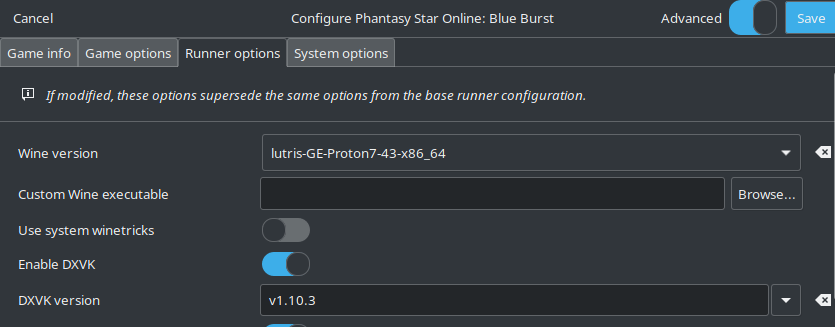
I need to know what the Wine version is exactly, and what the DXVK version is, as I believe it's most likely a mismatch of versions as Lutris has some new defaults now. If you can't see the DXVK version, tap the advanced button in the top right of the window.
Last edited:
Nero
Member
*SOLVED*
So while waiting on a reply I switched the Runner to Steam and went to launch the game afterwards. It said something like there wasn't an executable found and it failed to install (something along those lines) so I said screw it and uninstalled the game and reinstalled it. When it was done I tried launching the game again and this time it brought up a prompt about Wine needing Gecko and said it would install it for me( I should note that on the first install it said Wine needed Mono as well which I may have miss-clicked something there I have no clue)but after I accepted the prompt to download Gecko the launcher came up. I then closed it and went back from desktop mode to game mode and tried to run the game there and the launcher came up as well and I hit Start Game and it booted up. So from what I gather not having Mono/Gecko for Wine was my issue.
So while waiting on a reply I switched the Runner to Steam and went to launch the game afterwards. It said something like there wasn't an executable found and it failed to install (something along those lines) so I said screw it and uninstalled the game and reinstalled it. When it was done I tried launching the game again and this time it brought up a prompt about Wine needing Gecko and said it would install it for me( I should note that on the first install it said Wine needed Mono as well which I may have miss-clicked something there I have no clue)but after I accepted the prompt to download Gecko the launcher came up. I then closed it and went back from desktop mode to game mode and tried to run the game there and the launcher came up as well and I hit Start Game and it booted up. So from what I gather not having Mono/Gecko for Wine was my issue.
