Hello!
Preamble
Quick shout out to Ephinea and what it's doing. I'm incredibly thankful that I can still play Phantasy Star Online: Blue Burst in 2022.
It's a very big deal to me, so thank you Ephinea for everything you do. Truly.
Additionally - apologies, but I have posted this in a couple areas on the board to help raise awareness for others who are having issues.
I want to help others play PSO with the Steam Deck. PSO is one of the big reasons that drove me to buy a Steam Deck, and I really want the Phantasy Star Online community to grow and thrive with the availability of Steam Decks as well.
Steam Deck Controller Template Link
I have made a Steam Deck Controller Configuration here
steam://controllerconfig/413080/2877109259
Copy and paste the above URL into your browser and it should load the template on your Steam Deck.
This assumes a default installation of Phantasy Star Online. If you've made changes to the in-game key bindings you will want to reset them to the default settings.
However, you will have to bind `auto-run` to the `q` key in order to have it work correctly with this template.
Steam Deck Controller Template Explanation
This started based off the Web Template provided by Steam, but I ended up modifying it to reflect several of the expected configurations for the PC/Xbox version.
See images below.
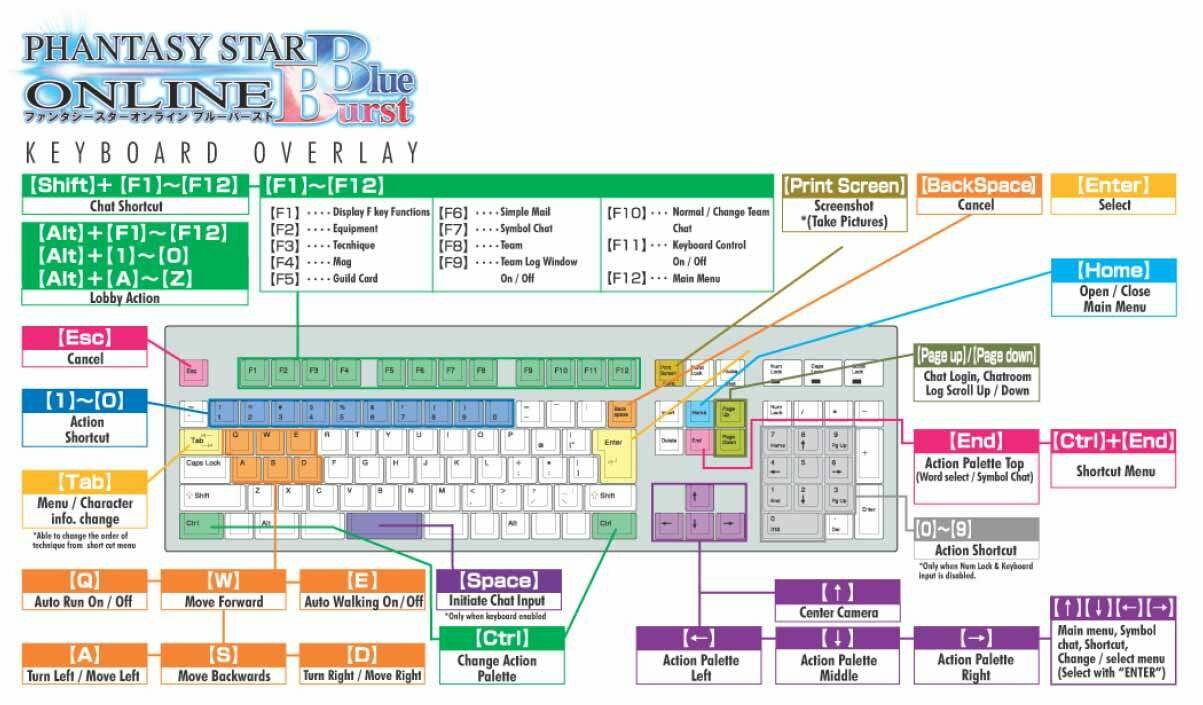
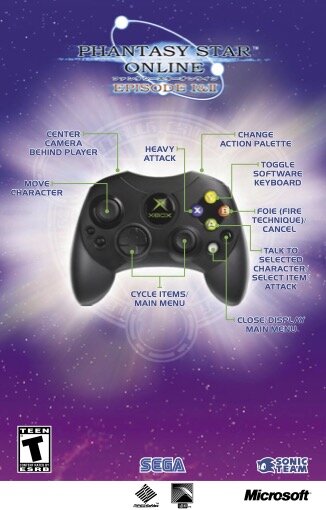
The bindings I have set are as follows
Wrap-Up
The Steam Deck is a cool device, but it requires a lot of tinkering. For those of you that have managed to get your Steam Deck running - I hope that this template helps you get to at the very least a starting point for you to enjoy this amazing game.
Please share this with everyone and let them know Hugbot sends it with love.
See you hunters on Pioneer 2. <3
Preamble
Quick shout out to Ephinea and what it's doing. I'm incredibly thankful that I can still play Phantasy Star Online: Blue Burst in 2022.
It's a very big deal to me, so thank you Ephinea for everything you do. Truly.
Additionally - apologies, but I have posted this in a couple areas on the board to help raise awareness for others who are having issues.
I want to help others play PSO with the Steam Deck. PSO is one of the big reasons that drove me to buy a Steam Deck, and I really want the Phantasy Star Online community to grow and thrive with the availability of Steam Decks as well.
Steam Deck Controller Template Link
I have made a Steam Deck Controller Configuration here
steam://controllerconfig/413080/2877109259
Copy and paste the above URL into your browser and it should load the template on your Steam Deck.
This assumes a default installation of Phantasy Star Online. If you've made changes to the in-game key bindings you will want to reset them to the default settings.
However, you will have to bind `auto-run` to the `q` key in order to have it work correctly with this template.
Steam Deck Controller Template Explanation
This started based off the Web Template provided by Steam, but I ended up modifying it to reflect several of the expected configurations for the PC/Xbox version.
See images below.
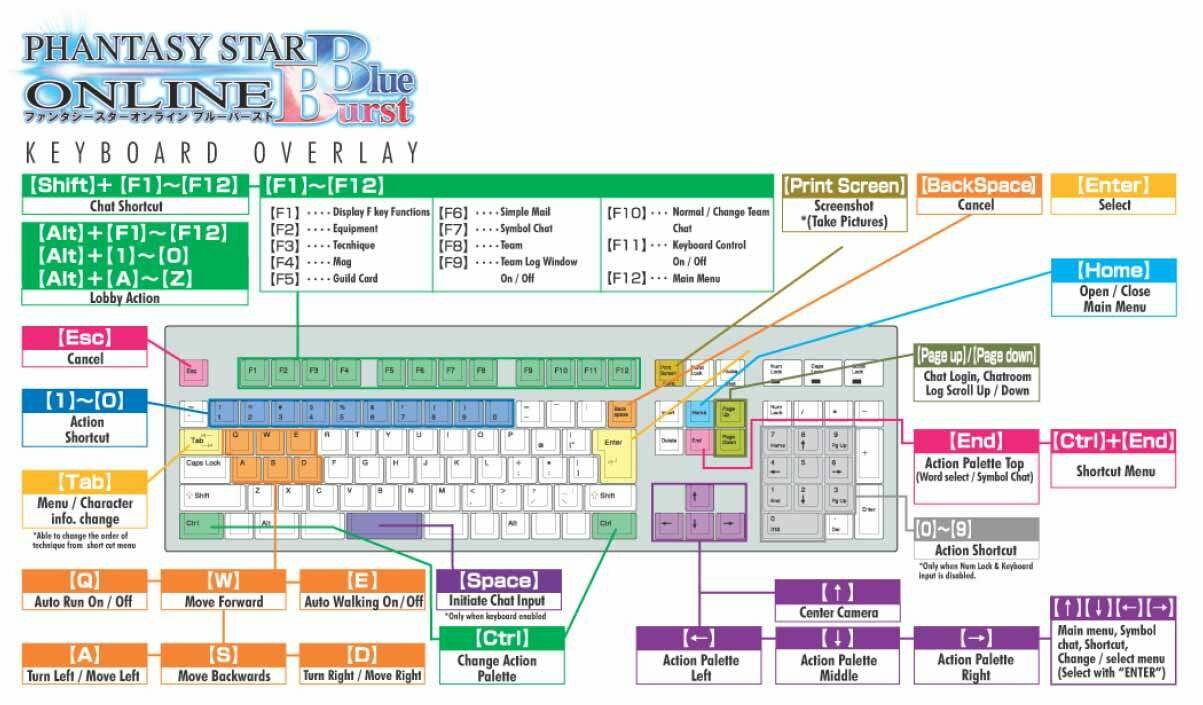
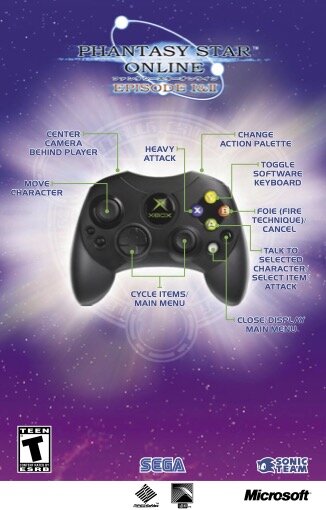
The bindings I have set are as follows
| Steam Deck Key | PSO Setting | Keyboard Binding |
| Directional Pad | Menu Navigation | Left, Up, Right, Down Arrow Keys |
| Left Joystick | Player Movement | W, A, D, S |
| Left Joystick Click (L3) | Auto-run | Q |
| Left Menu Button | Chat text input | Spacebar |
| Right Joystick | Technique Shortcuts 1-4 | Number Keys 1-4 |
| Right Joystick Click (R3) | Technique Shortcut 5 | Number Key 5 |
| Right Menu Button | Open/Close In-Game Menu | Home Key |
| X Button | Action Palette Left | Left Arrow |
| A Button | Action Palette Middle/Select | Return Key |
| B Button | Action Palette Right/Cancel | Backspace Key |
| Y Button | Symbol Chat | End Key |
| L1 | Mouse Right-Click | Mouse Right-Click |
| L2 | Center Camera | Up Arrow Key |
| L4 | Cancel | Escape Key |
| L5 | Menu/Character Info Change | Tab Key |
| R1 | Mouse Left-Click | Mouse Left-Click |
| R2 | Palette Swap | Right Control Key |
| R4 | N/A | Show On-Screen Keyboard |
| R5 | Middle Mouse Click | Middle Mouse Click |
| Left Touch-pad | Mouse Scroll (Vertical) | Mouse Scroll (Vertical) |
| Left Touch-pad Click | N/A | N/A |
| Right Touch-pad | Mouse Movement | Mouse Movement |
| Right Touch-pad Click | Left Mouse Click | Left Mouse Click |
Wrap-Up
The Steam Deck is a cool device, but it requires a lot of tinkering. For those of you that have managed to get your Steam Deck running - I hope that this template helps you get to at the very least a starting point for you to enjoy this amazing game.
Please share this with everyone and let them know Hugbot sends it with love.
See you hunters on Pioneer 2. <3
Last edited:
