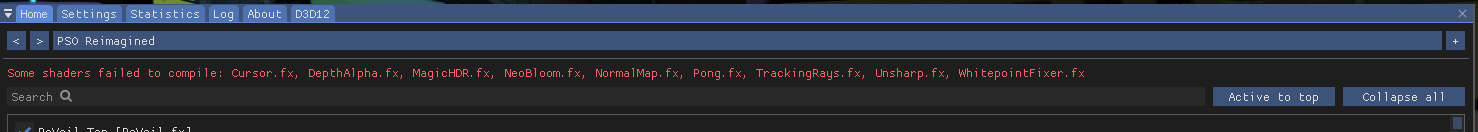ZabaZu
Member
- Gender
- Male
As far as I know yes im using the latest but just to make sure I will try without using the mods on clean install and test I check back once I did it.
na new clean install did same error. I give up I think, Thanks anyway for trying ^^ I will try to see if others have had better luck maybe I can copy their files and try see if it works.
I'll make a clean install of the game and install using the files I sent you only and see what happens for me. Will update the post soon.
Okay yeah it works perfectly for me with a fresh game install and the exact files I gave you. Was just drag and drop. Couple things then:
Are you forcing MSAA or SSAA through your graphics driver? That can cause reshade to crash.
Could your antivirus be causing problems? Maybe try whitelisting the PSO install folder?
Last edited: