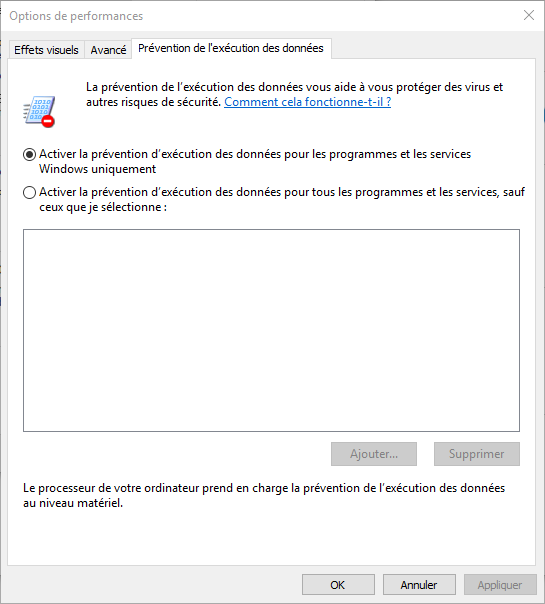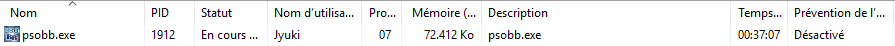Jyuki
Prima Undine
- Guildcard
- 42008882
Heyo,
My game have been crashing since some days now, even on a fresh windows install. Here's the logs I have from Windows's Event Viewer:
- System
It seems like it's linked with dsound.dll.
Anyone have an idea about this issue ?
Edit: I'll precise that the crash happen when I stand around Spaceship. The game just crash randomly.
But doesn't crash in lobby/pioneer2 so far.
My game have been crashing since some days now, even on a fresh windows install. Here's the logs I have from Windows's Event Viewer:
- System
- Provider
Task 100
Keywords 0x80000000000000
- TimeCreated
Channel Application
Computer DESKTOP-OBG5KTR
Security
- EventData[ Name] Application Error
- EventID 1000[ Qualifiers] 0
Level 2Task 100
Keywords 0x80000000000000
- TimeCreated
[ SystemTime] 2017-06-26T23:29:51.268044000Z
EventRecordID 1503Channel Application
Computer DESKTOP-OBG5KTR
Security
psobb.exe
0.0.0.0
00000000
dsound.dll
10.0.15063.0
d728a81b
c0000005
00031cd8
10a0
01d2eed341a34222
C:\Jeux\EphineaPSO\psobb.exe
C:\Windows\SYSTEM32\dsound.dll
9004dc87-c717-44fc-862b-9768f68b0559
0.0.0.0
00000000
dsound.dll
10.0.15063.0
d728a81b
c0000005
00031cd8
10a0
01d2eed341a34222
C:\Jeux\EphineaPSO\psobb.exe
C:\Windows\SYSTEM32\dsound.dll
9004dc87-c717-44fc-862b-9768f68b0559
Anyone have an idea about this issue ?
Edit: I'll precise that the crash happen when I stand around Spaceship. The game just crash randomly.
But doesn't crash in lobby/pioneer2 so far.
Last edited: