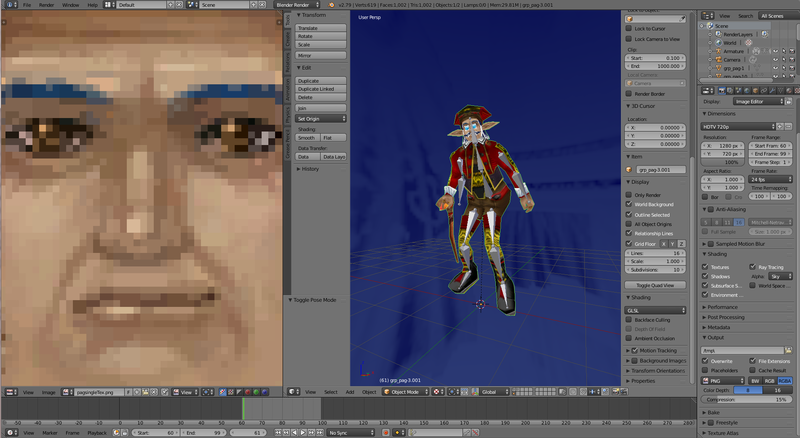egg yolk
Member

For this I have also uploaded a video guide to help with installation. : )
Credits
Thanks to Kra for making AFS Manager and Texture Manager, they are very useful tools and do more than you think.
Thanks to Soly for printing a list of the item values. It is really helpful for this purpose.
Installation
Text guide
BEFORE DOING ANYTHING, PLEASE MAKE A BACK UP OF ItemModelEp4.afs AND ItemTextureEp4.afs!!!
You can find the .zip containing the mod files here: paganini_holiday_mag.zip
Easy Install
This installation option replaces Sato with the model & texture. Simply a replacement of ItemTextureEp4.afs and ItemModelEp4.afs and is recommended for people that don't have any previous textures installed. Doesn't require any tools.
Step 1: Just copy and paste the files into the data folder in the EphineaPSOBB directory. That's it.
Hard Install
Required tools and links
Soly's model and texture list
http://files.pioneer2.net/soly/model_texture_list.txt
PSOBB Tools list (get texture manager and afs manager)
http://psodev.free.fr/
http://files.pioneer2.net/soly/model_texture_list.txt
PSOBB Tools list (get texture manager and afs manager)
http://psodev.free.fr/
This involves importing the model and texture as opposed to just replacing ItemTextureEp4.afs and ItemModelEp4.afs. Requires more tools but is generally the better option. Doesn't replace previous mods and you can use the model on mags other than Sato, although this is experimental.
Step 1: Download AFS Manager and Texture Manager from the links below and load up Soly's list of model and texture files (also linked below).
Step 2: Open ItemModelEp4.afs from your PSOBB data directory, use Soly's list to find the corresponding files to whatever item you wish to replace. It's recommended to replace only over the shoulder mags with this release. Once you've found the file, import the provided .prs file into the data slot and save the .afs file. You can view the file within AFS Manager to see if it's correct.
Step 3: Find the texture ID in Soly's list for the item you wish to replace. Open ItemTextureEp4.afs in Texture Manager and open the file that is to be replaced. Import the provided .dds file over this texture. Make sure it's PSOBB format. Save the file.
Step 4: Since this is experimental and is only tested with replacing Sato, I guess step 4 is testing the model for yourself. See if your game crashes!! (I'm hopeful that it won't) If it does, just use your back ups to replace the modified files, also please report this to me, I'm trying to make a list of mags that do and do not work.
Video guide
Bonus

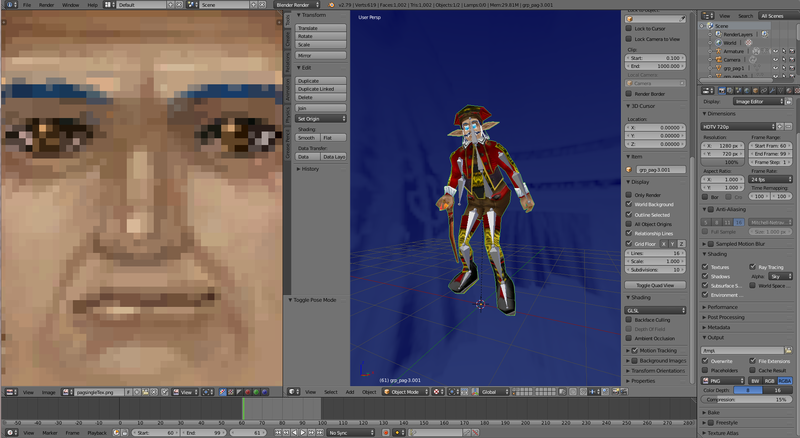
Have fun!!