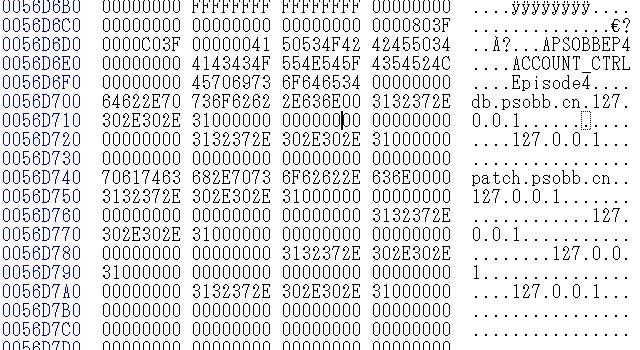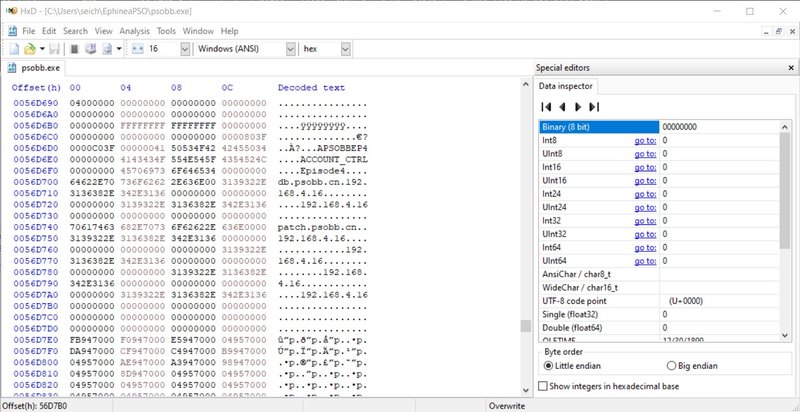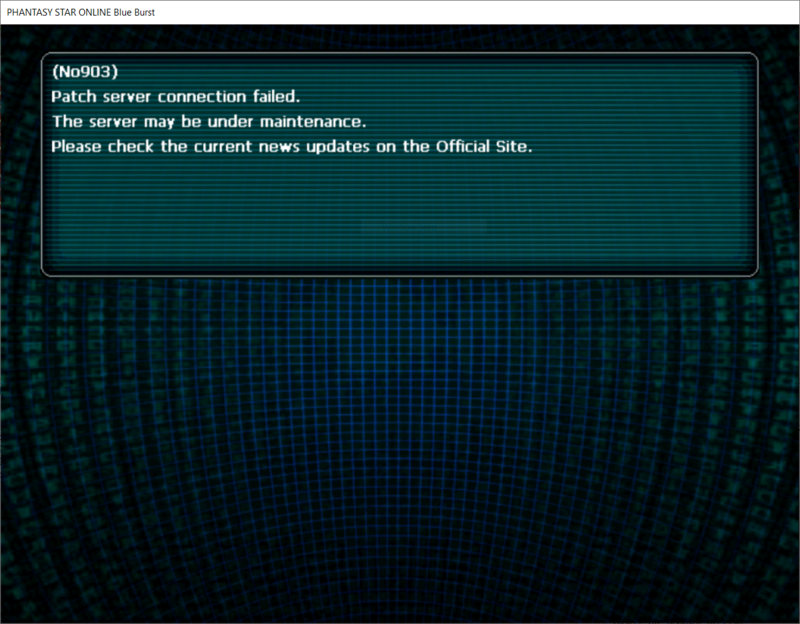kion
Garbage Human
- Gender
- Male
Now that we can export pretty much all of the assets from the game, and a lot of the asset documentation is complete. The next thing I want to get into is an Open Source PSO client. Originally I was tempted to export assets from PSU or PS-Zero, but I think that swapping assets out and customizing can come later.
For the Open Client project, the concept is exactly as the name implies, which is to create an open source client that can connect to a PSO server. To start off with I'm going to try testing with Teth to try and re-create the packets to connect to a local server, and then as the functionality gets more complete for that, we can look into the option later of breaking the server off into it's own thing, if that would allow for easier maintenance or for the server to be more authoritative. But that decision doesn't need to be made anytime soon as we get started with the auth and path server.
For the client, the tool i'm most familiar with is html/css/javascript/threejs. So I'm not sure if that would work very well for the final client, but I definitely think that there are some tools that could be used to sketch out functionality. Like being able to open a web browser to feed your mag, or shitpost in the lobby, or at least be able to walk around pioneer 2. I'm not sure how much of the actual gameplay will be viable that way, as it will probably depend on how much the assets can be optimized.
For the actual gameplay, the program that I'm tempted to use is Godot. I understand that Unity is probably the most common standard and has the most people using it. And I'm really not trying to talk anyone out of using Unity. If we have an open client project, then the program used to program the client might not matter all too much. Meaning that if we have an Open Client with specifications on how to interact with the server, then it shouldn't really matter too much. My main reason for Godot is that since it's completely open, it allows for binaries to run on the Raspberry Pi, which I think would be pretty awesome, and I would prefer to use something FOSS-y.
So right now I'm getting a test server set up. And I'll probably start posting notes about how to connect to the server, and how to set up a test server and things like that.
For the Open Client project, the concept is exactly as the name implies, which is to create an open source client that can connect to a PSO server. To start off with I'm going to try testing with Teth to try and re-create the packets to connect to a local server, and then as the functionality gets more complete for that, we can look into the option later of breaking the server off into it's own thing, if that would allow for easier maintenance or for the server to be more authoritative. But that decision doesn't need to be made anytime soon as we get started with the auth and path server.
For the client, the tool i'm most familiar with is html/css/javascript/threejs. So I'm not sure if that would work very well for the final client, but I definitely think that there are some tools that could be used to sketch out functionality. Like being able to open a web browser to feed your mag, or shitpost in the lobby, or at least be able to walk around pioneer 2. I'm not sure how much of the actual gameplay will be viable that way, as it will probably depend on how much the assets can be optimized.
For the actual gameplay, the program that I'm tempted to use is Godot. I understand that Unity is probably the most common standard and has the most people using it. And I'm really not trying to talk anyone out of using Unity. If we have an open client project, then the program used to program the client might not matter all too much. Meaning that if we have an Open Client with specifications on how to interact with the server, then it shouldn't really matter too much. My main reason for Godot is that since it's completely open, it allows for binaries to run on the Raspberry Pi, which I think would be pretty awesome, and I would prefer to use something FOSS-y.
So right now I'm getting a test server set up. And I'll probably start posting notes about how to connect to the server, and how to set up a test server and things like that.