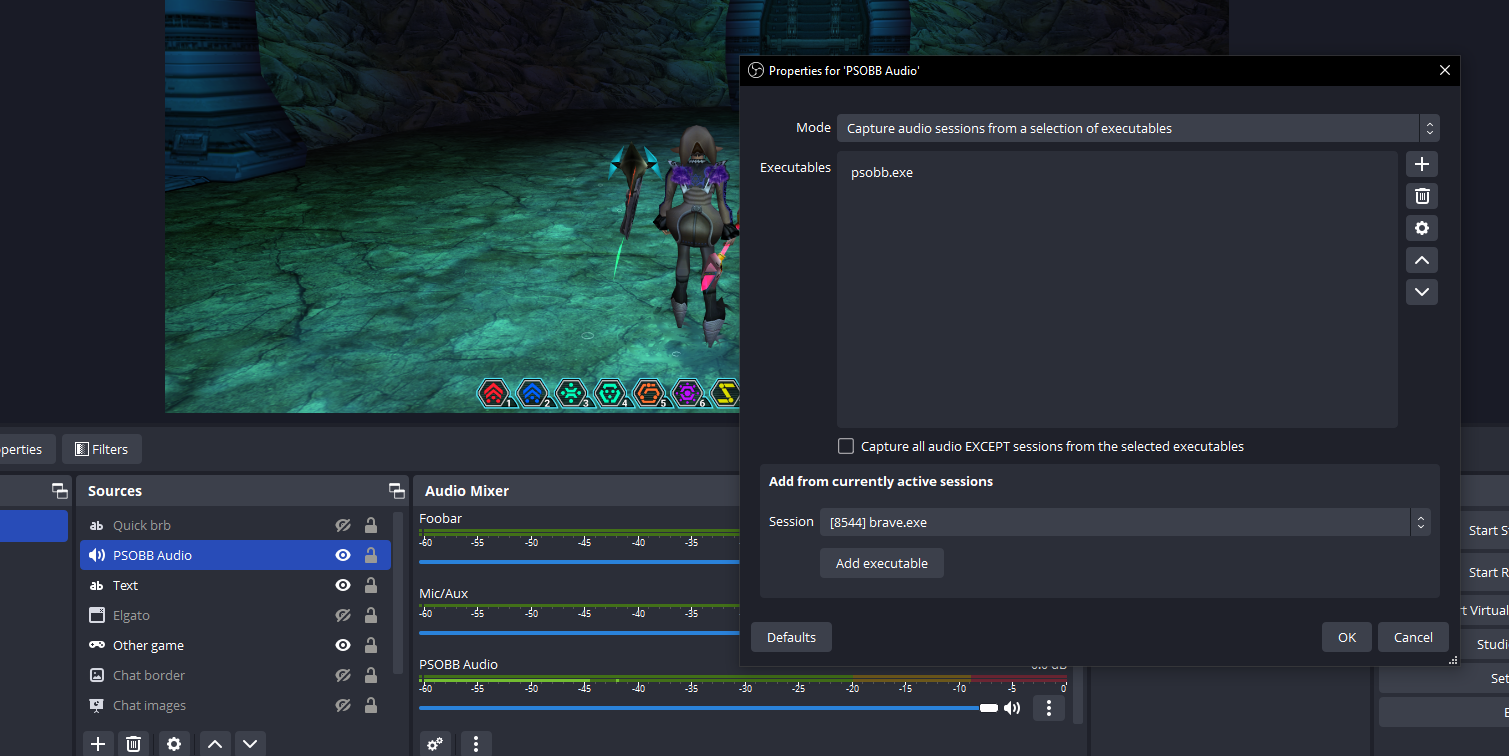Noble
Hex
- Gender
- Male
- Guildcard
- 42000937
So yesterday I was streaming some of my PW hunt and when I checked the vod I discovered that only half of the game's audio was being captured, which I've never had happen with other games. For some reason it captures all the environmental sounds like doors, level ambiance and monster effects just fine but all of my technique casting sfx was absent. On my setup I'm not using global audio because I like the ability to individually control capture audio. Global audio fixes this capture issue when I tested. Not sure if anyone has had this issue before or knows a fix but any help is appreciated.
Link to the vod demonstrating the problem:
Link to the vod demonstrating the problem:
Attachments
Last edited: