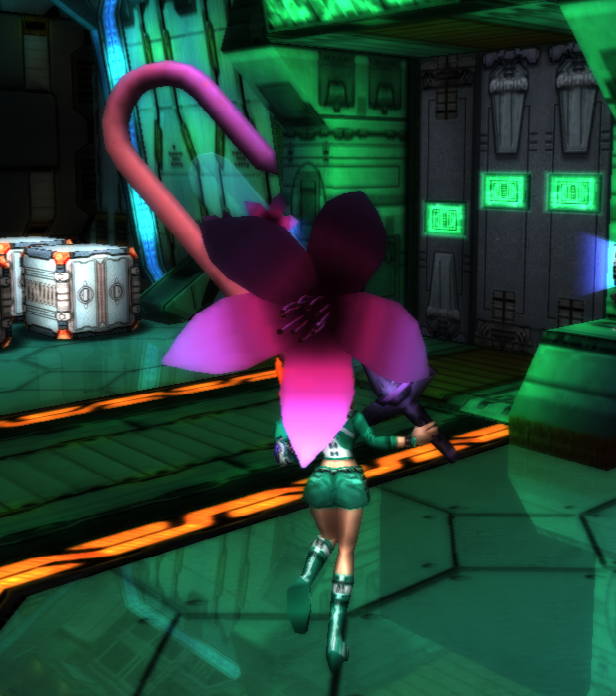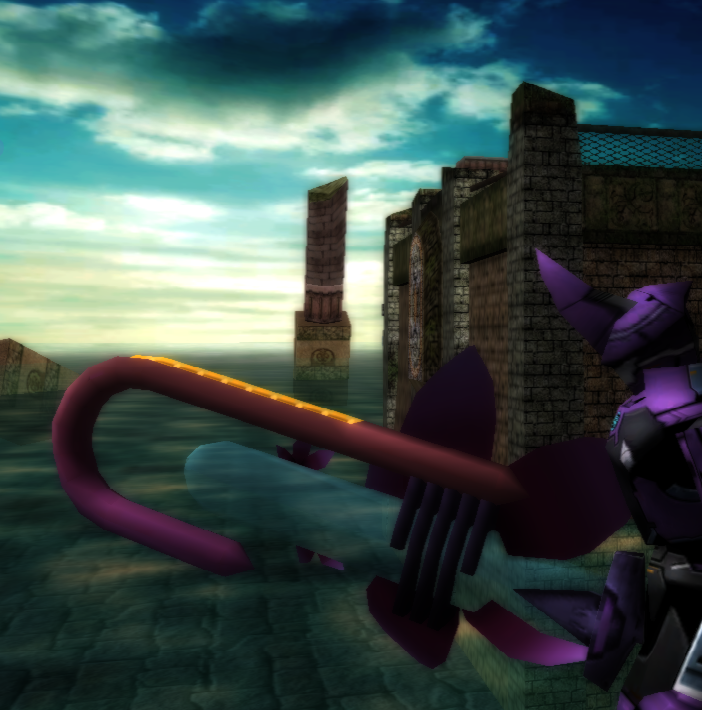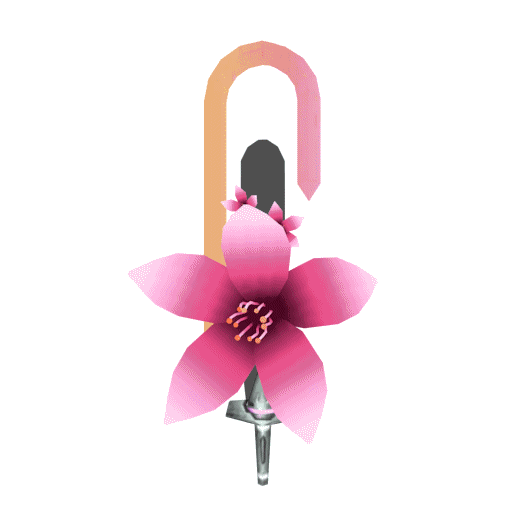egg yolk
Member
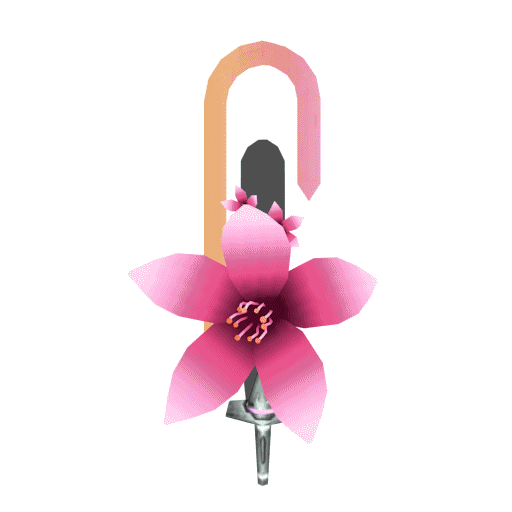
This release contains replacement ItemModelEp4.afs and ItemTextureEp4.afs files that can be copied into the data directory of PSOBB to easily install this mod. There are also separate files of the individual model and texture for those that have models/textures already installed.
There are two colour variations of the sword. A yellow version (seen above) and a slightly more purple version. (it looks better >>)
In-game Screenshots
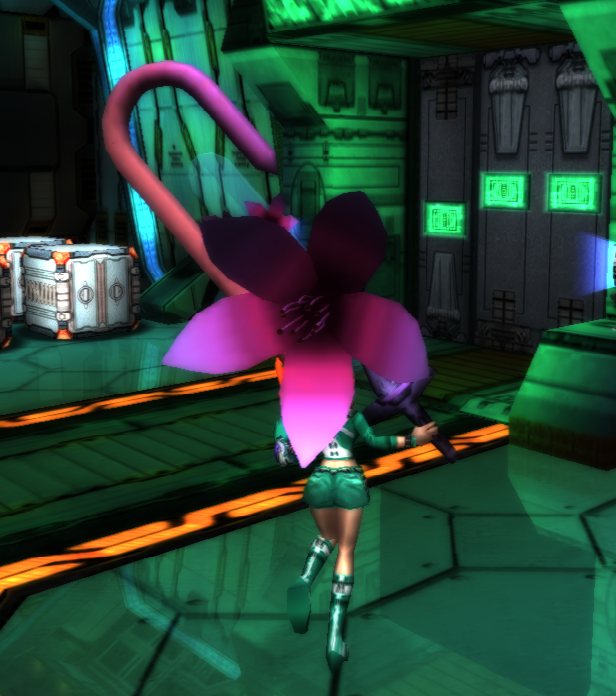
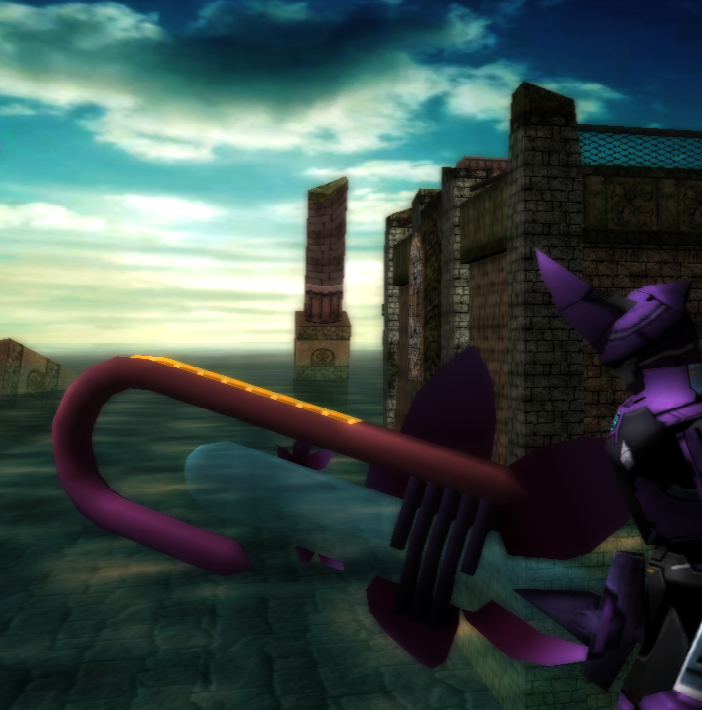

Installation
You can find the .zip containing the mod files here: LabyrinthsFlow.zip
BEFORE DOING ANYTHING, PLEASE MAKE A BACK UP OF ItemModelEp4.afs AND ItemTextureEp4.afs!!!
You can find the .zip containing the mod files here: LabyrinthsFlow.zip
BEFORE DOING ANYTHING, PLEASE MAKE A BACK UP OF ItemModelEp4.afs AND ItemTextureEp4.afs!!!
Text guide
Easy Install
This installation option replaces Dark Flow with a new model & texture. Simply a replacement of
ItemTextureEp4.afs and ItemModelEp4.afs and is recommended for people that don't have any previous textures installed. Doesn't require any tools.
Step 1: Just copy and paste the files (either ItemModelEp4.afs) into the data folder in the EphineaPSOBB directory. That's it.
Hard Install
Tools and links
PSOBB Tools list (get texture manager and afs manager)
http://psodev.free.fr/
Soly's model and texture list (Shows where item models/textures are within the .afs files)
http://files.pioneer2.net/soly/model_texture_list.txt
http://psodev.free.fr/
Soly's model and texture list (Shows where item models/textures are within the .afs files)
http://files.pioneer2.net/soly/model_texture_list.txt
This involves importing the model and texture individually as opposed to just replacing ItemTextureEp4.afs and ItemModelEp4.afs. Requires more tools but is generally the better option.
Step 1: Download AFS Manager and Texture Manager from the links above.
Step 2: Start AFS Manager and open the ItemModelEp4.afs file within your PSOBB data directory. Locate "File 179" (Dark Flow) and import either .prs in it's place. Save.
Step 3: Start Texture Manager and open the ItemTextureEp4.afs file within your PSOBB data directory. Locate "File 179" again and import "texture0.dds" in Texture 0, "texture1.dds" in Texture 1. Save.
Video guide
Credits
Thanks to Kra for making AFS Manager and Texture Manager, they are very useful tools and do more than you think.
Thanks to Soly for printing a list of the item values. It is really helpful for this purpose.
<3
Attachments
Last edited: