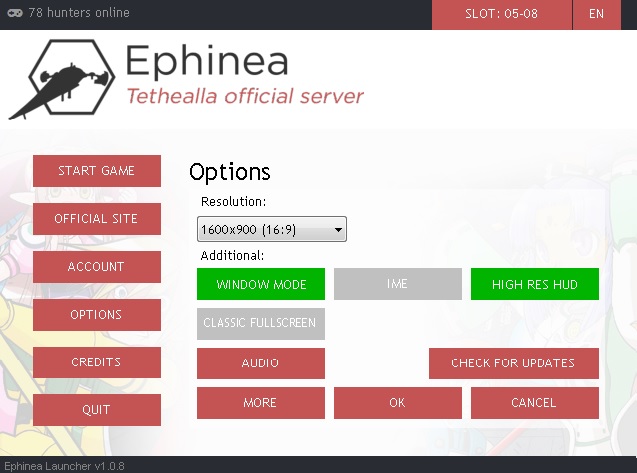Navigation
Install the app
How to install the app on iOS
Follow along with the video below to see how to install our site as a web app on your home screen.

Note: This feature currently requires accessing the site using the built-in Safari browser.
More options
You are using an out of date browser. It may not display this or other websites correctly.
You should upgrade or use an alternative browser.
You should upgrade or use an alternative browser.
I can launch the launcher but PSO itself won't launch
Dreamcaster
Chuck Norris is my b***plug. >:D
- Gender
- Male
- Guildcard
- 42008817
Yup!Sounds like either you need to white list it in your antivirus to prevent it being flagged as a false positive, or turn off windows 10's DEP(Data execution prevention).
Might need to reinstall and reupdate if the problem is persistant. Happened to me once because my AV blocked an update and it kinda corrupted some data in my installation folder. It only takes a few minutes to reinstall tho, no big deal.
Dreamcaster
Chuck Norris is my b***plug. >:D
- Gender
- Male
- Guildcard
- 42008817
Are you running the game in fullscreen or window mode (launcher's otions)?
Dreamcaster
Chuck Norris is my b***plug. >:D
- Gender
- Male
- Guildcard
- 42008817
Ah ok great. Normally AVs should not really cause problems when running the game but for updates it's a mess most the time. Happens a lot with old games like that, they stop getting unflagged by AV companies after a few years but people keep updating them with unofficial patches etc...Scratch that, uninstalling and reinstalling worked. Thanks a bunch to you both!
pvtskittlez
Member
Hey guys,
I'm having the same issues as jawike but - unfortuantely - reinstalling and whitelisting aren't working for me.
I'm running Windows 10 Pro, have the compatibility settings set to run as admin as Windows XP Service Pack 2 and all.
Any tips?
Thank you!
I'm having the same issues as jawike but - unfortuantely - reinstalling and whitelisting aren't working for me.
I'm running Windows 10 Pro, have the compatibility settings set to run as admin as Windows XP Service Pack 2 and all.
Any tips?
Thank you!
Dreamcaster
Chuck Norris is my b***plug. >:D
- Gender
- Male
- Guildcard
- 42008817
I thinks some OS have more trouble than others with fullscreen etc... Not 100% sure tho but maybe playing around with the video options in the launcher could help you out. You never had any problem running the game before the current update? I personally just turn my AV off when I play the game. That way I'm sure it won't cause any problem at all. 
pvtskittlez
Member
I've never used this software before. Honestly, I saw it online and freaked out like a child and have been a little sad for the last few hours not being able to get it up and running :/. Used to play PSO on Xbox (vanilla) when I was in elementary school.
I'll try resolution settings.
Anything else I could try out?
I'll try resolution settings.
Anything else I could try out?
pvtskittlez
Member
Currently I have:
Compatibility settings with Windows XP (Service Pack 2)
Running As ADministrator
My .\user\EphineaPSO folder whitelisted by Windows Defender (my AV)
Played with resolution
What I have not done:
Turned off DEP
Compatibility settings with Windows XP (Service Pack 2)
Running As ADministrator
My .\user\EphineaPSO folder whitelisted by Windows Defender (my AV)
Played with resolution
What I have not done:
Turned off DEP
Dreamcaster
Chuck Norris is my b***plug. >:D
- Gender
- Male
- Guildcard
- 42008817
Good to know. Then there's a good chance that all you'll need now is to set the launcher video options to "Window Mode" instead of "Classic Fullscreen". Try it out, I'll stay near my PC and watch the thread to see if you say if it finally works or not.I've never used this software before.
Dreamcaster
Chuck Norris is my b***plug. >:D
- Gender
- Male
- Guildcard
- 42008817
pvtskittlez
Member
Sigh, still not working. Once I hit "Start Game" I get a black window pop up for roughly a second and then it closes and nothing happens. 
I appreciate you helping out btw!
I appreciate you helping out btw!
pvtskittlez
Member
I must be missing something or Windows 10 Pro is not fully supported. I highly doubt the latter.
These are the steps I should - and have - take (correct me if I'm wrong):
1. Set compatibility properties to Windows XP (Service Pack 2) and Run As Admin
2. Whitelist the EphineaPSO folder in my user directory (where it's located)
3. ?? Not sure if I missed anything.
These are the steps I should - and have - take (correct me if I'm wrong):
1. Set compatibility properties to Windows XP (Service Pack 2) and Run As Admin
2. Whitelist the EphineaPSO folder in my user directory (where it's located)
3. ?? Not sure if I missed anything.
pvtskittlez
Member
Oh, I'll check that out Matt!
pvtskittlez
Member
This may help:
I'm running on two GTX1070s with a 25" 2560x1440 monitor.
Anyone with a GTX 10 series or similar monitor res here that can share their resolution?
I'm running on two GTX1070s with a 25" 2560x1440 monitor.
Anyone with a GTX 10 series or similar monitor res here that can share their resolution?
pvtskittlez
Member
Got it working!
I had to go into "Advanced" options for graphics and toggle the graphics to Normal as I put it to Advanced earlier
I had to go into "Advanced" options for graphics and toggle the graphics to Normal as I put it to Advanced earlier