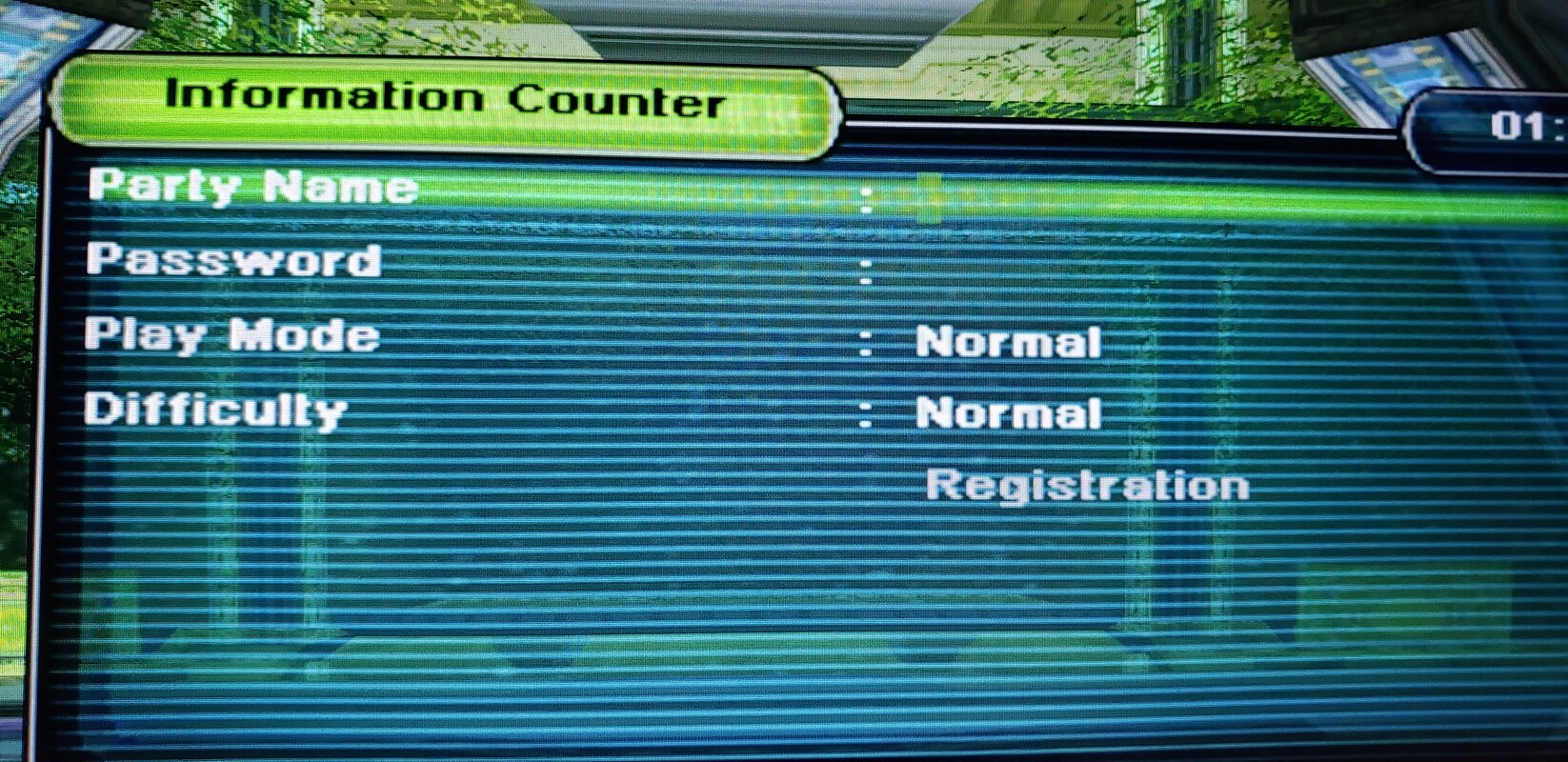Hi. I am playing PSOBB offline on private server a very small laptop screen. I don't have a desktop with a huge monitor. I am using a HDMI connector to connect to a 42" HDTV. I love playing on a large screen. My only problem is my Xbox Razer Wolverine V2 controller. I got everything mapped out. The only time I can't use my controller is when I have to create a party name. The curser just sits there, and I can't use my controller to select and input a letter. I would have to get up and use the laptop's keyboard to do this. Any solutions to this problem is a huge welcome. Thanks.
Navigation
Install the app
How to install the app on iOS
Follow along with the video below to see how to install our site as a web app on your home screen.
Note: This feature may not be available in some browsers.
More options
Style variation
You are using an out of date browser. It may not display this or other websites correctly.
You should upgrade or use an alternative browser.
You should upgrade or use an alternative browser.
How to use controller to input Party Name
- Thread starter parrot215
- Start date
Henry Homesweet
Member
- Gender
- Male
- Guildcard
- 42018150
I use Joy2Key for that. It's simple to use and gets the job done.
Well. No luck. Not with Joy2Key. Not even with Keysticks. That section where you have to type in Party Name, you certainly need to type it in with a keyboard. No controller will work. If anyone has any other suggestions, I am all ears. For now, looks Like I have to get up and type every time I go back to the lobby. Thanks for the ideas.