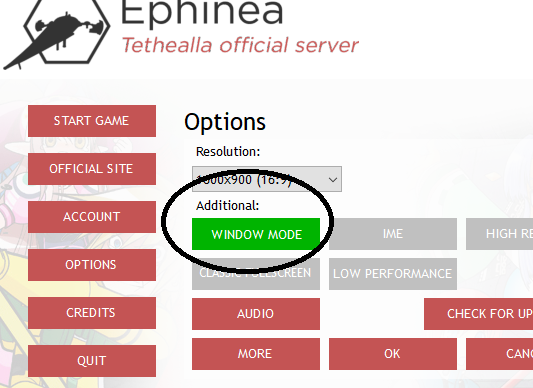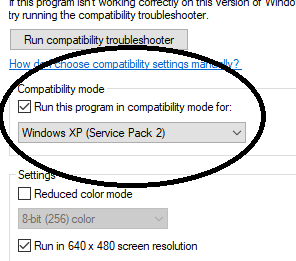Hello all,
So, I read through the faq, and the thread on here and I still can't seem to get the game to launch. I have the resolution set to the lowest possible setting. I have disabled Windows Defender. I did the troubleshooting from the readme. I am on Windows 10, I simply downloaded the game from the main website and installed, created my account and then tried to run the game. All that happens is a window pops up and closes immediately, a little section of the screen says press the windows key + G to start and nothing happens.
Any help is greatly appreciated and I am superexcited to start playing PSOBB again. I am almost there
So, I read through the faq, and the thread on here and I still can't seem to get the game to launch. I have the resolution set to the lowest possible setting. I have disabled Windows Defender. I did the troubleshooting from the readme. I am on Windows 10, I simply downloaded the game from the main website and installed, created my account and then tried to run the game. All that happens is a window pops up and closes immediately, a little section of the screen says press the windows key + G to start and nothing happens.
Any help is greatly appreciated and I am superexcited to start playing PSOBB again. I am almost there