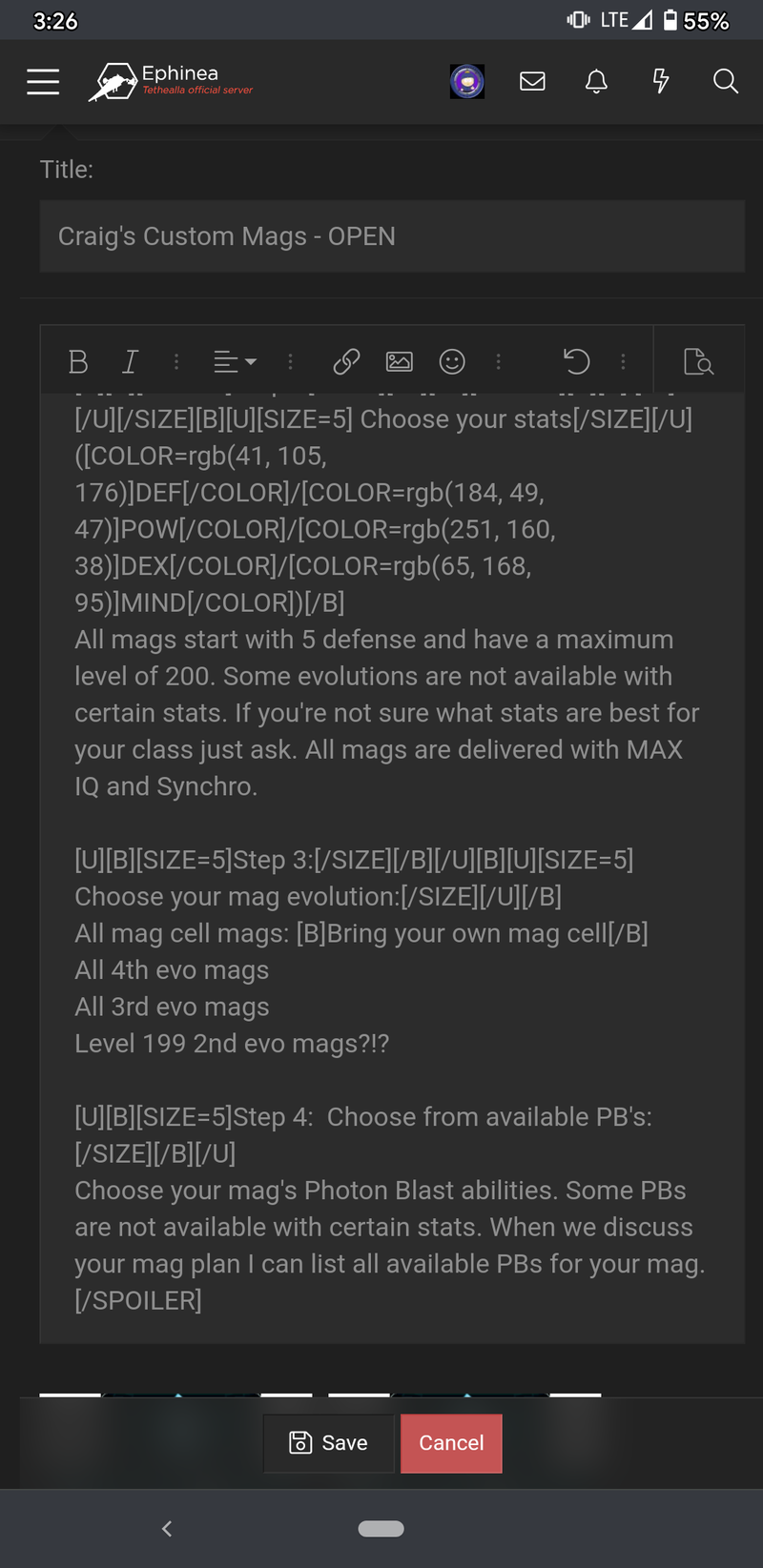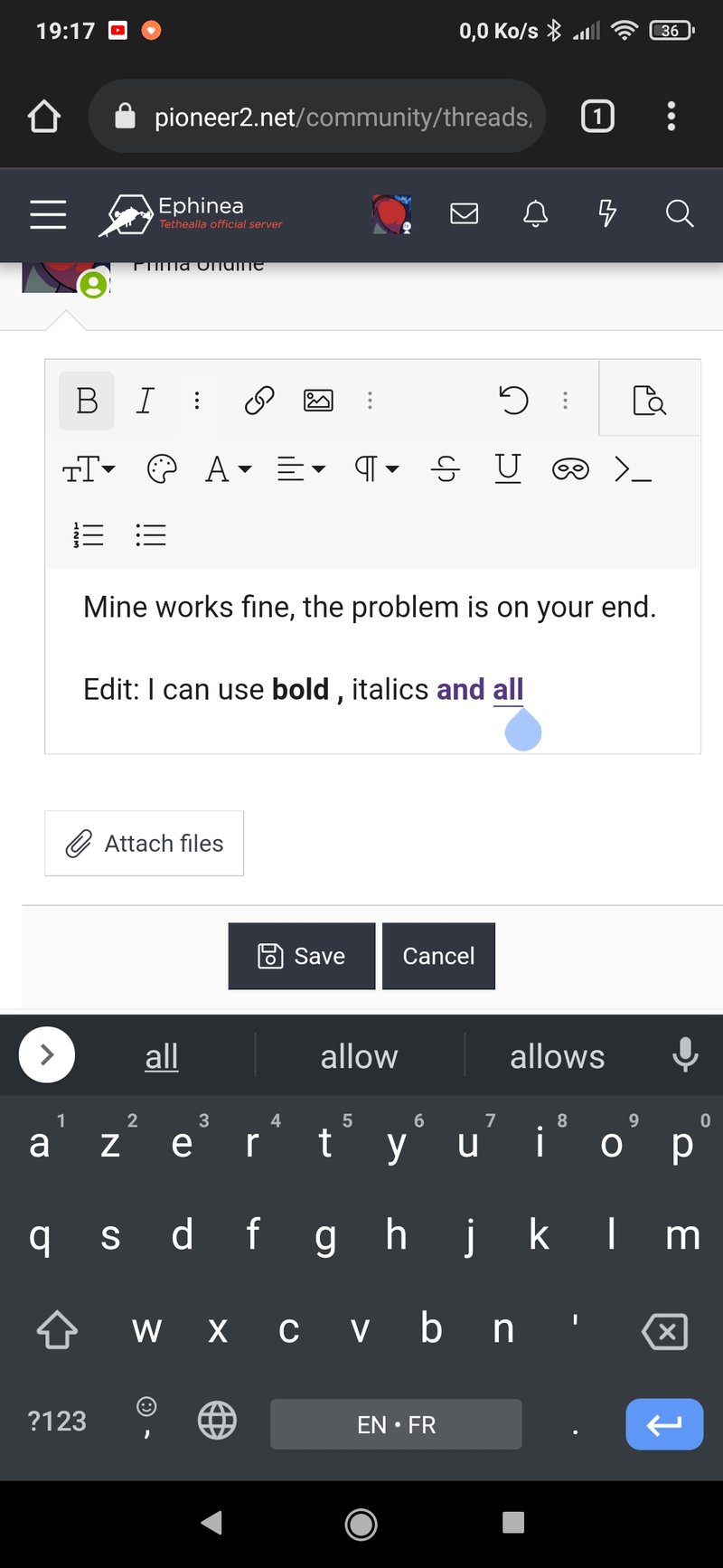Craaaaaaaaaaaaig
Craig
- Gender
- Male
When editing forum posts on mobile (chrome, android) the editing window displays the html code instead of using the built in editing tools. The built in tools & buttons for editing (bold, italics, text color, etc) no longer function properly for me. When I click on bold or italics or any of the other editing tools, nothing happens. Most of these buttons are not even clickable anymore. It seems the only way to use these features while on mobile is to type in the html code (B, /B in brackets for bold, etc.)
Editing appears to be functioning normally on desktop versions of chrome. Not sure if this is a bug with chrome or if it is on the forum side but thought I'd mention it. See picture for example. Hopefully this is helpful.
Editing appears to be functioning normally on desktop versions of chrome. Not sure if this is a bug with chrome or if it is on the forum side but thought I'd mention it. See picture for example. Hopefully this is helpful.