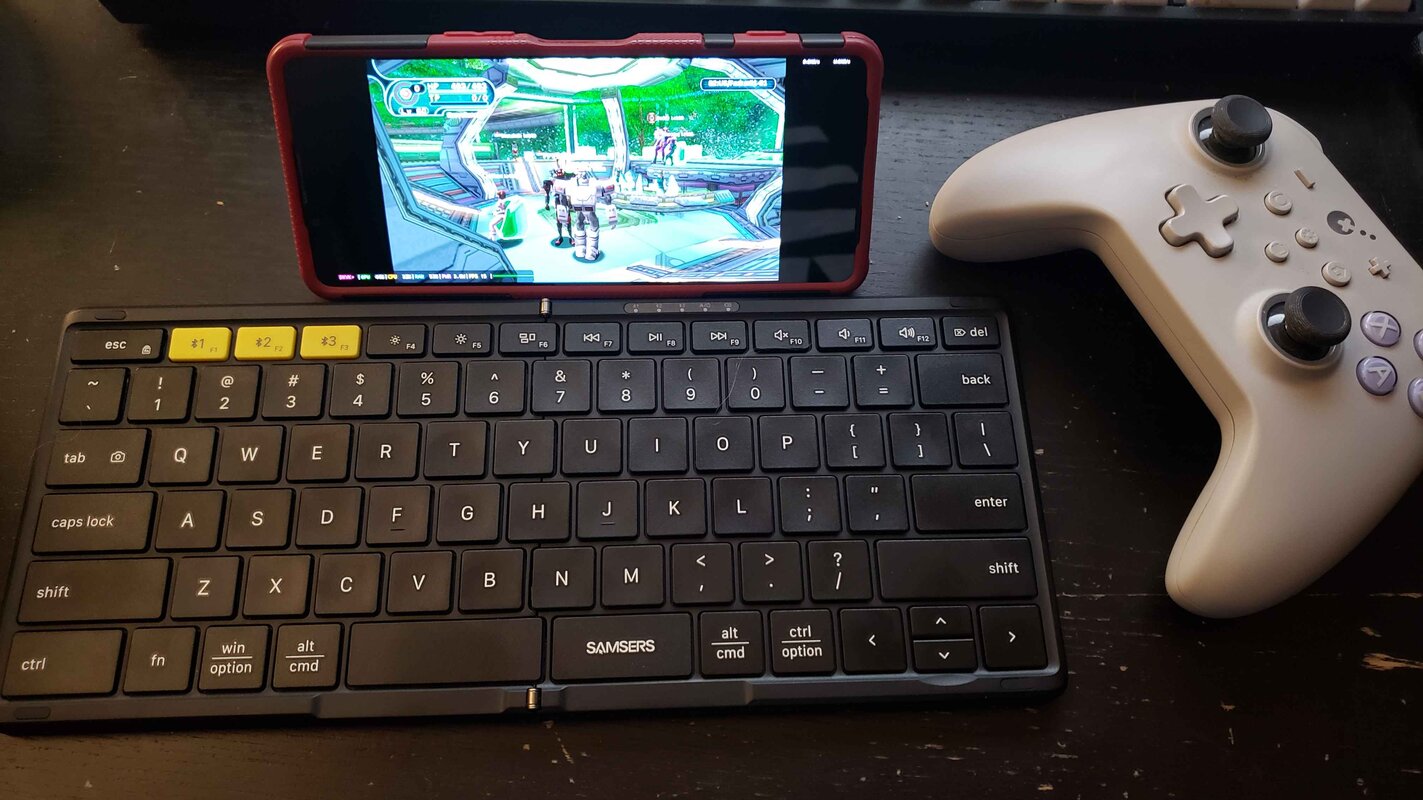zeroz
Member
By opening the launcher? Which you need mono and internet for,
Would still like to try xinput one day.
Anyway got joystick issue fixed on newer winlator. fix from discord (that i tried once and couldnt get it to work on cmod, got integrated. this it dll maps xinput to dinuput) Using this. https://github.com/MrPhryaNikFrosty/Winlator-Frost/releases/tag/0.3.0.1
Works fully now no issue. 30fps 1600/900
tried attaching a gif but this forum errors out every time.
But yea works 100% now. if anyone wants the settings u can ask.
Would still like to try xinput one day.
Anyway got joystick issue fixed on newer winlator. fix from discord (that i tried once and couldnt get it to work on cmod, got integrated. this it dll maps xinput to dinuput) Using this. https://github.com/MrPhryaNikFrosty/Winlator-Frost/releases/tag/0.3.0.1
Works fully now no issue. 30fps 1600/900
tried attaching a gif but this forum errors out every time.
But yea works 100% now. if anyone wants the settings u can ask.
Last edited: