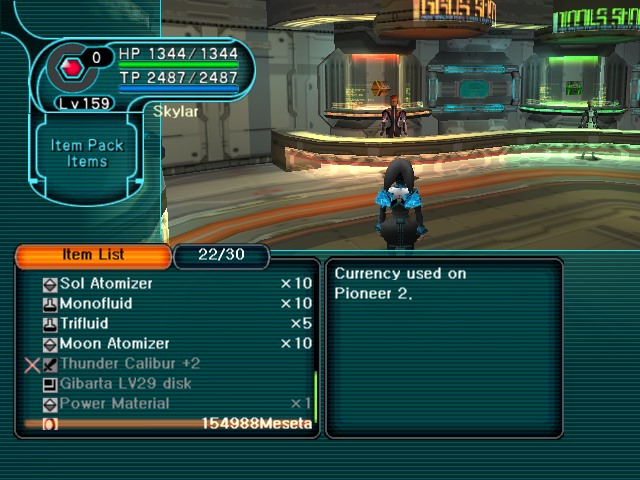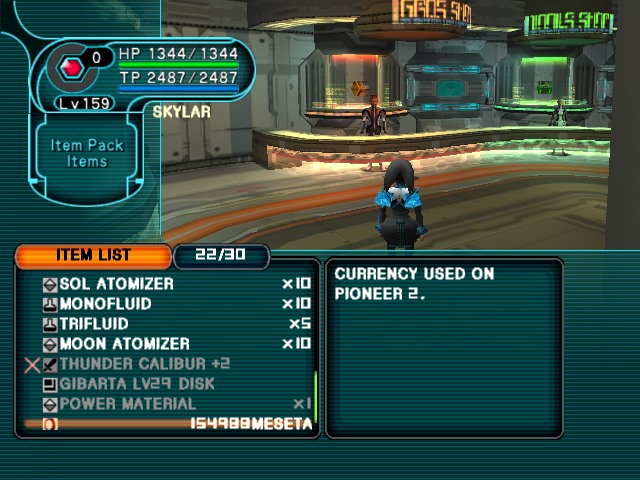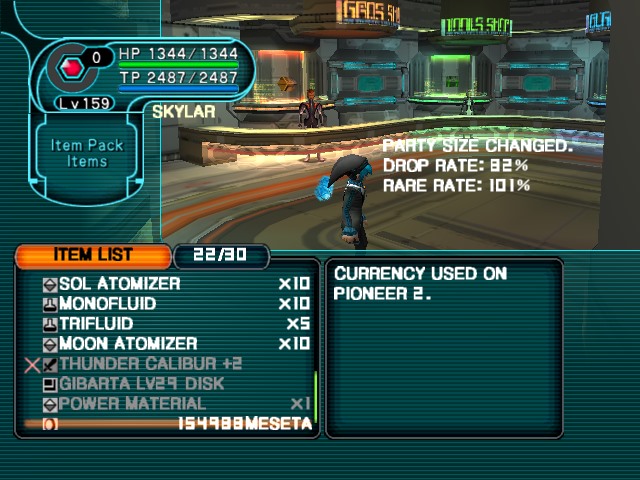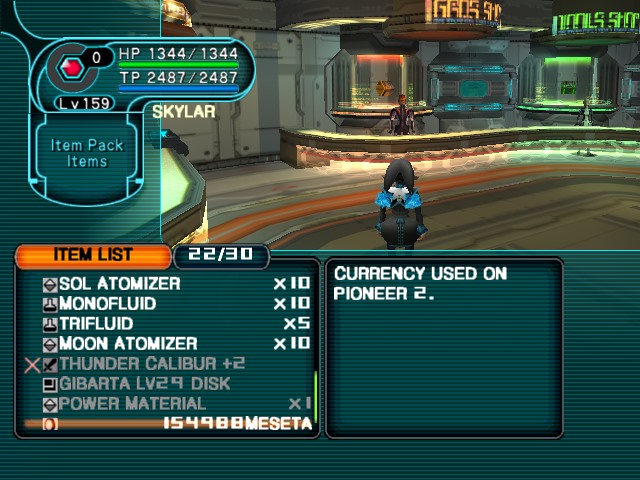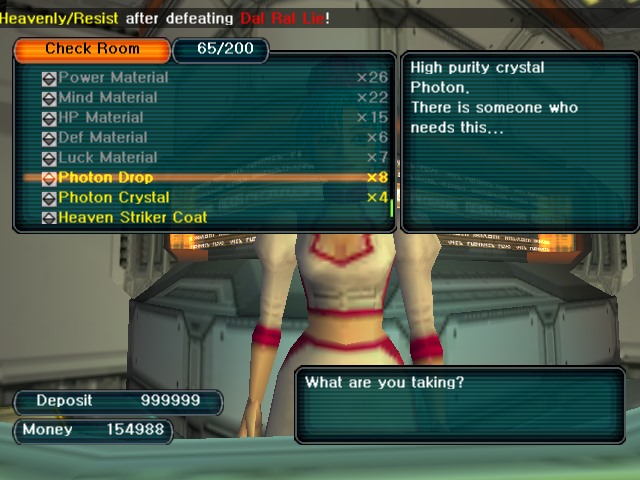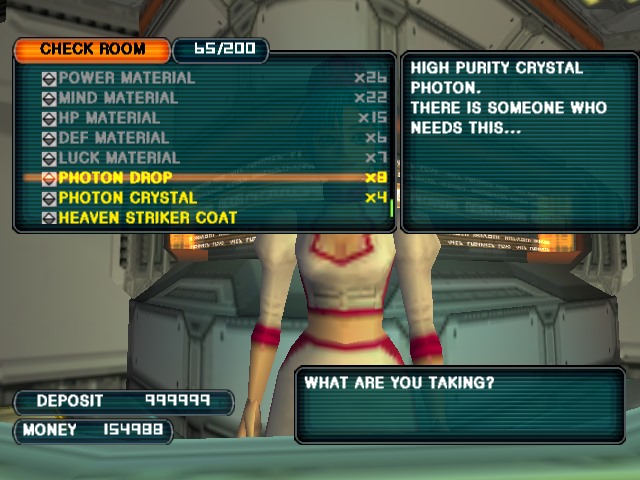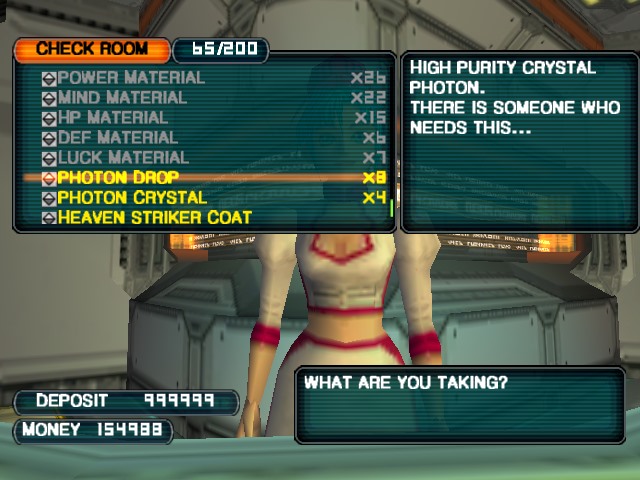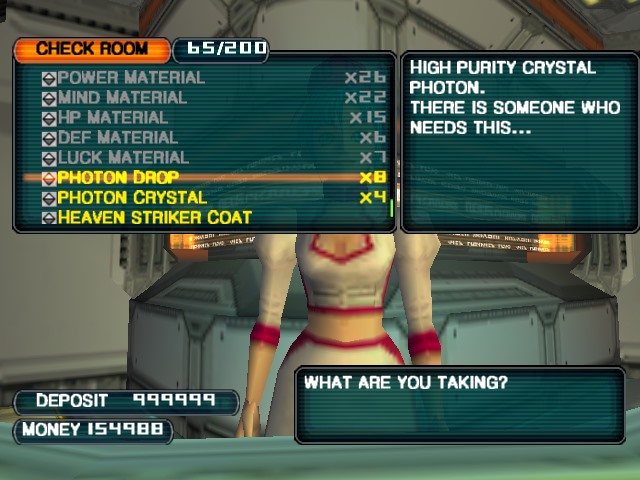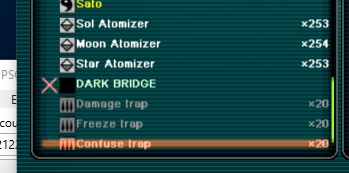falkenjeff
I have quit the game
- Gender
- Male
- Guildcard
- 42000206
- Guildcard 2
- 42001948
For example, is it possible to make a modified version of DOTUM that uses capital letters only, install it, and then select it for use with PSOBB?
Second question: is there an easy way to do this?
I just find grayed out items (eg: tech disks, etc) very hard to read on my smaller screen, so I want to make the font "bigger," and I figured capslock would accomplish this. Also open to other suggestions (other methods of making font larger/easier to read, PSOBB mods to make grayed out items NOT grayed out or LESS grayed out, etc).
Second question: is there an easy way to do this?
I just find grayed out items (eg: tech disks, etc) very hard to read on my smaller screen, so I want to make the font "bigger," and I figured capslock would accomplish this. Also open to other suggestions (other methods of making font larger/easier to read, PSOBB mods to make grayed out items NOT grayed out or LESS grayed out, etc).