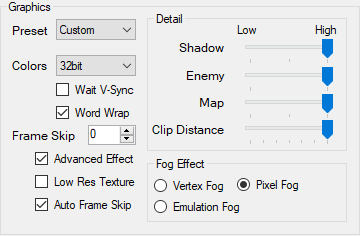Xira
Member
If a game is too much for a video card, the game has two options:
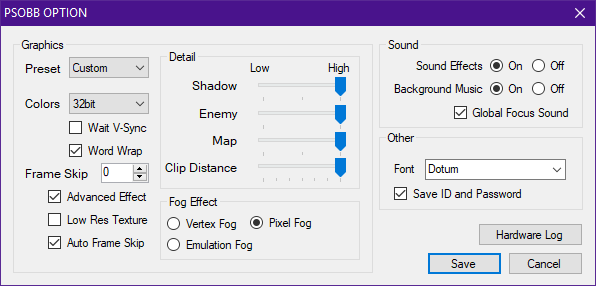
Tested on 3 systems:
High end: Core i5 with GTX 980, 16GB RAM, 1920x1080, all settings maxed + ReShade AO
Medium end: Core 2 Duo with GeForce 8600M equivalent, 1280x720, all settings Medium
Low end: Core m5 with Intel Integrated Graphics, 640x480, all settings Low
Thank you for reading!
- (A) Run the game in slow motion to ensure all frames are rendered no matter what (Auto-Frame Skip OFF). This is best for rendering movies, not games. Yet this is what SEGA decided to have as default for PSOBB. AFS OFF is why players on low end systems (e.g. netbooks, underpowered laptops) can be observed to start walking and fighting "in-slow-mo" in rendering-heavy areas like Seabed, Central Control Area, or Maximum Attack, etc.
- (B) Skip frames and maintain the game's speed (Auto-Frame Skip ON). This is what most games do. A framerate dip no longer becomes a death sentence. If the PC can handle the game just fine, AFS has no effect at all. However, keeping it ON is still useful: For higher end systems, it will save the game from slowing down if ReShade or ENB post processing effects overtax the game, or if something in the background hogs system resources.
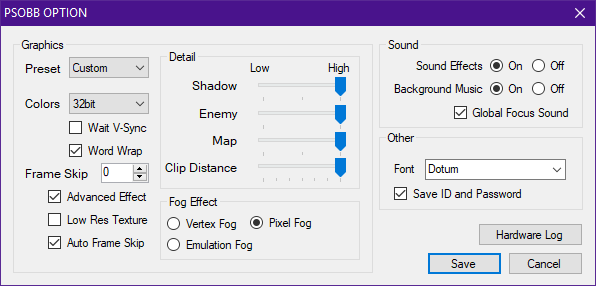
Tested on 3 systems:
High end: Core i5 with GTX 980, 16GB RAM, 1920x1080, all settings maxed + ReShade AO
Medium end: Core 2 Duo with GeForce 8600M equivalent, 1280x720, all settings Medium
Low end: Core m5 with Intel Integrated Graphics, 640x480, all settings Low
Thank you for reading!
Attachments
Last edited: