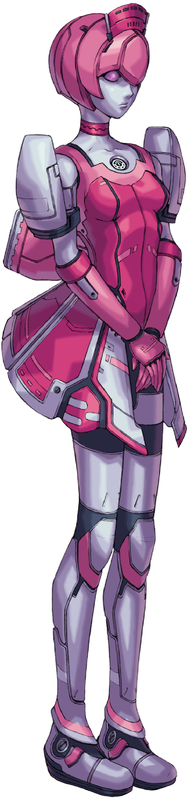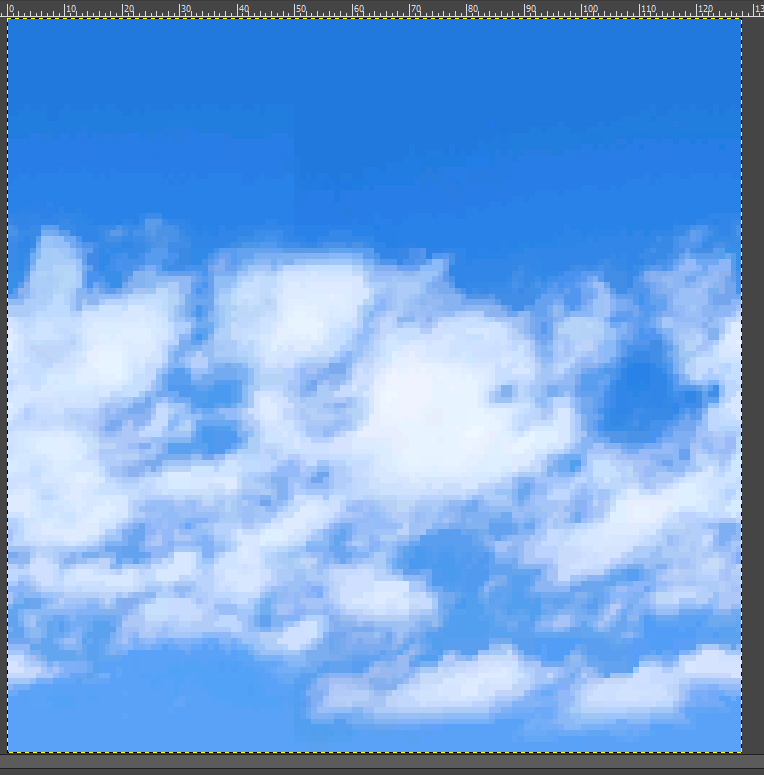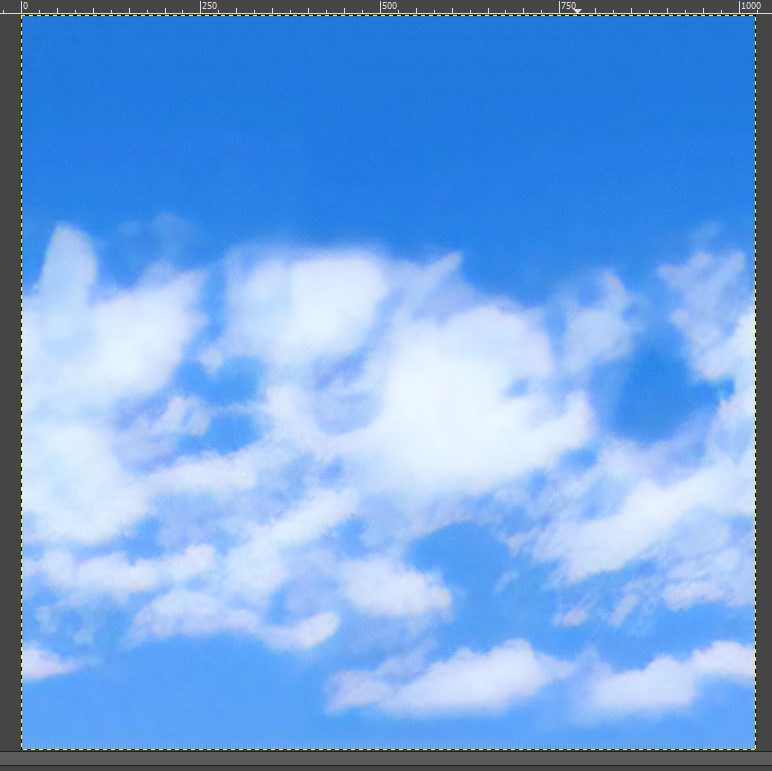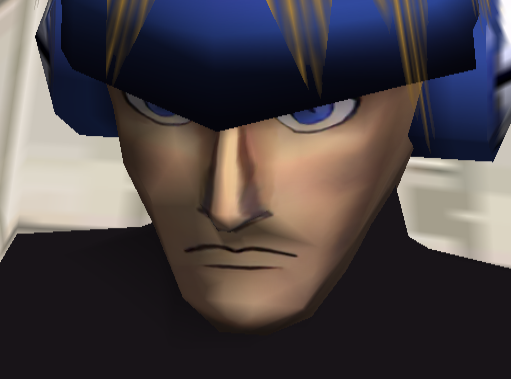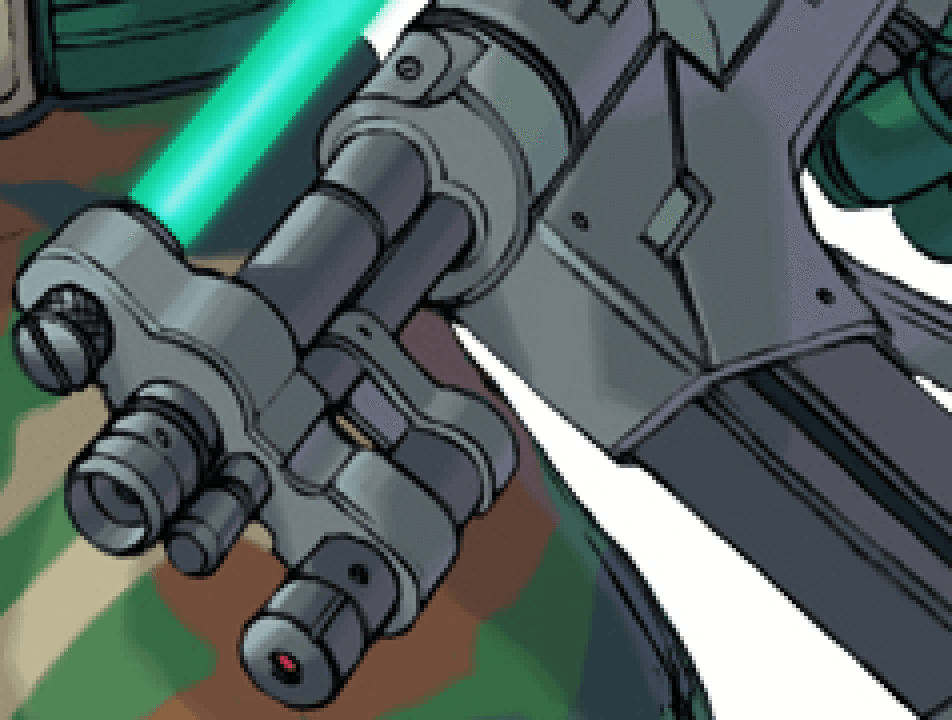MagicLuthee
Member
AI Upscaling is pretty cool and can lead to jaw-dropping results.
Example project using AI Upscaling techniques : Doom Neural Upscale
Example project using AI Upscaling techniques : Doom Neural Upscale
Last edited: