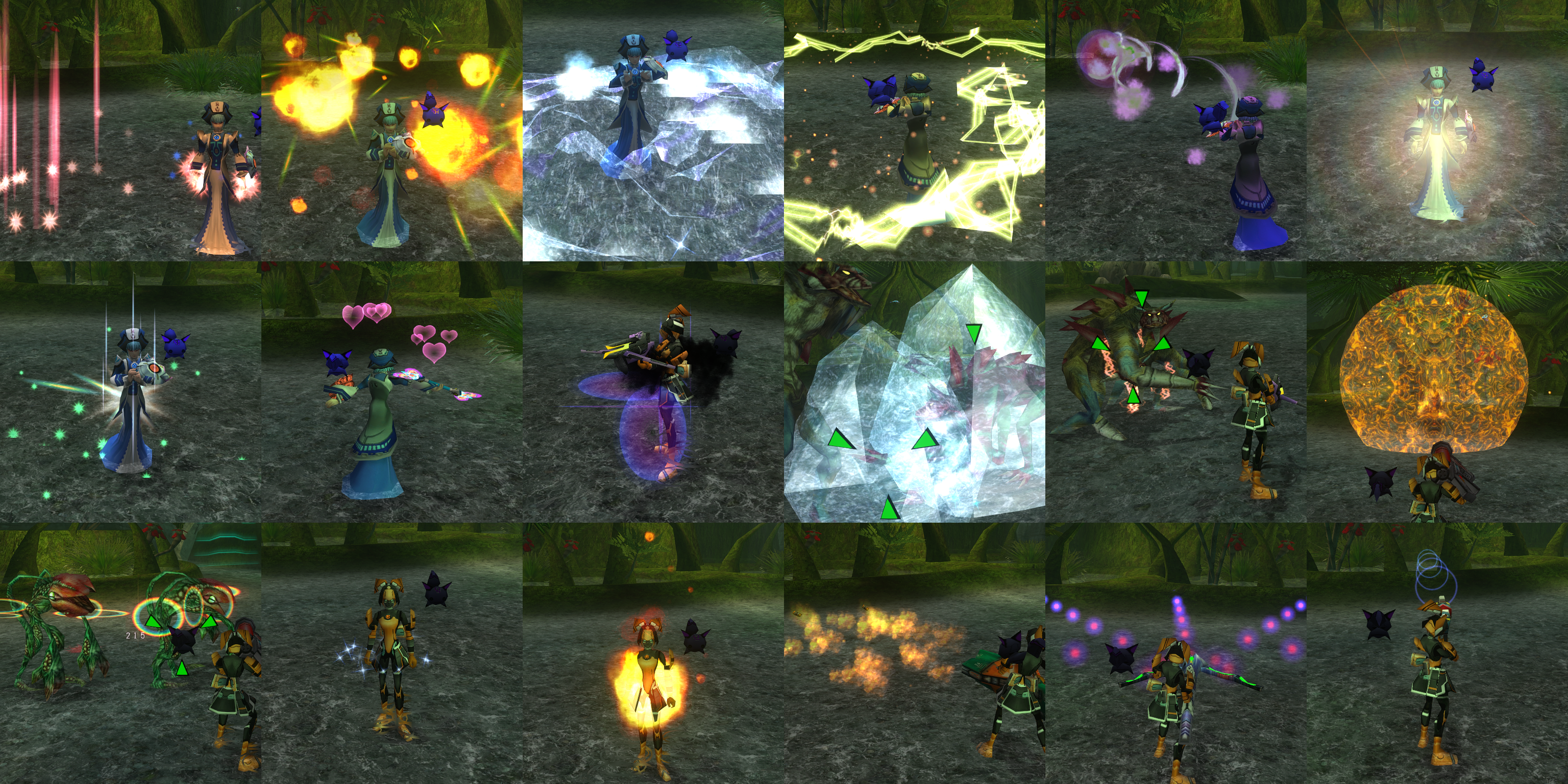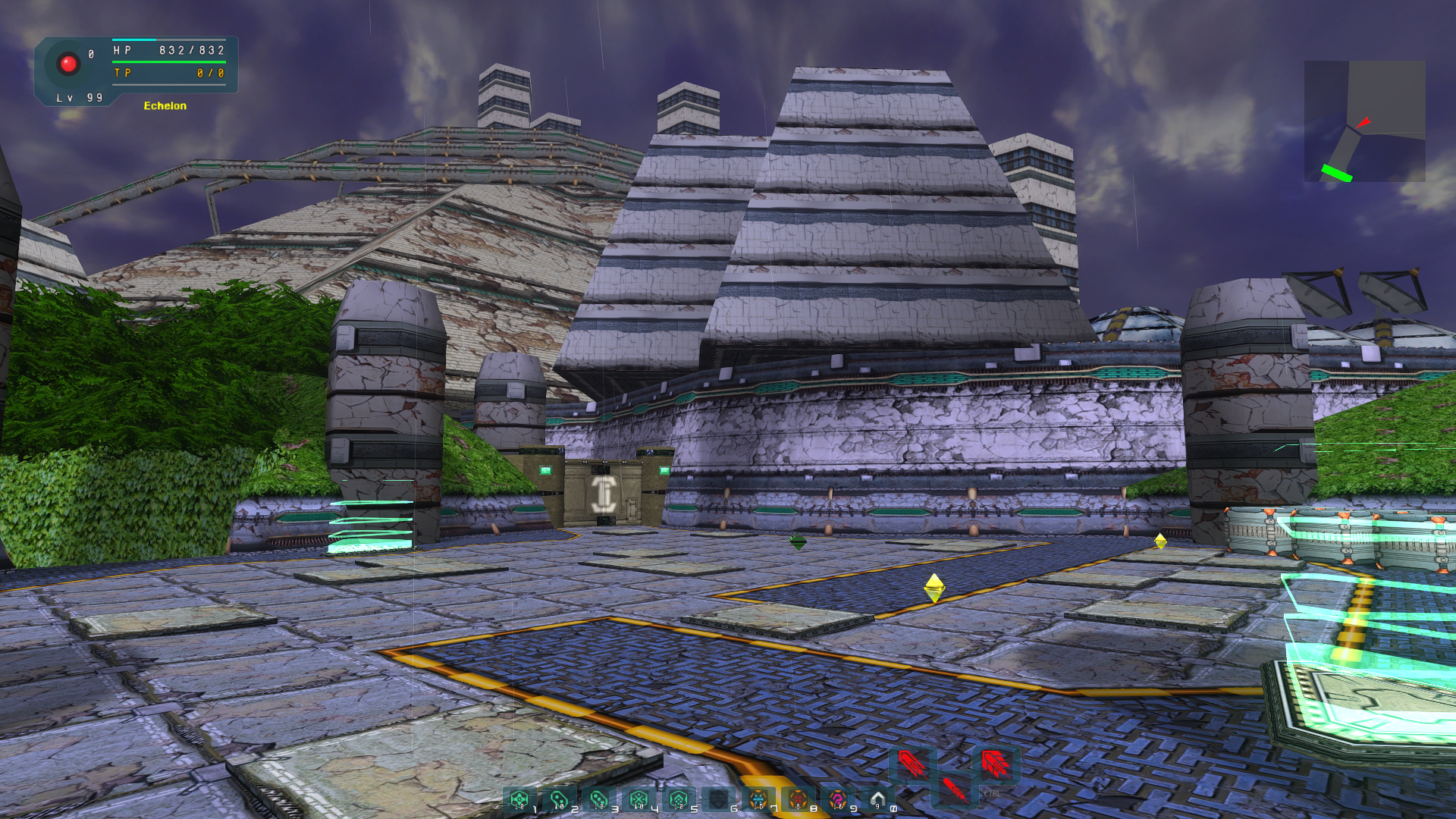Metaldude
Metaldude#2761
- Guildcard
- 42010118
Just wanted to say that I love the HD effects and technics pack overall. Foie and Gifoie look especially awesome and the effects are very clean looking without drastically altering the original aesthetic. Only thing I noticed is that telepipe colors are nearly indistinguishable and that might be due to the effect being a bit large and obscuring the colors. I was considering importing the PSO2-style Telepipe beam effects over, but I'm not sure what tool I need to extract and replace textures.