Aubright
Formerly known as a number
- Gender
- Male
- Guildcard
- 42023786
So, I'm a little conflicted. Earlier in the Shoutbox I was saying how a cool idea would be to have a HUD similar to those seen in the KH games, I mentioned it there and it seemed people really liked the idea, but there now exists the problem of not being talented enough to actually make it happen.
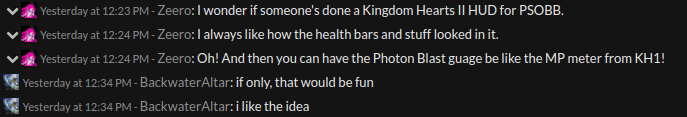
(Me mentioning the idea)
I'm sure people would love to use a HUD like that, but I don't have the talent nor time to make something like this, which is why I'd like to ask if there is anyone experienced in skinning who could help make the HUD or at least point me in the right direction to make it myself, albeit with varying amounts of quality.
Thank you for reading this, and I hope this idea can become reality.
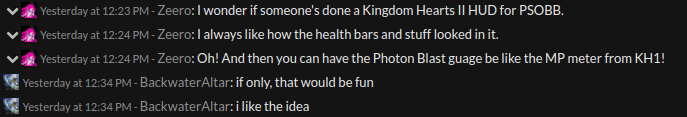
(Me mentioning the idea)
I'm sure people would love to use a HUD like that, but I don't have the talent nor time to make something like this, which is why I'd like to ask if there is anyone experienced in skinning who could help make the HUD or at least point me in the right direction to make it myself, albeit with varying amounts of quality.
Thank you for reading this, and I hope this idea can become reality.

