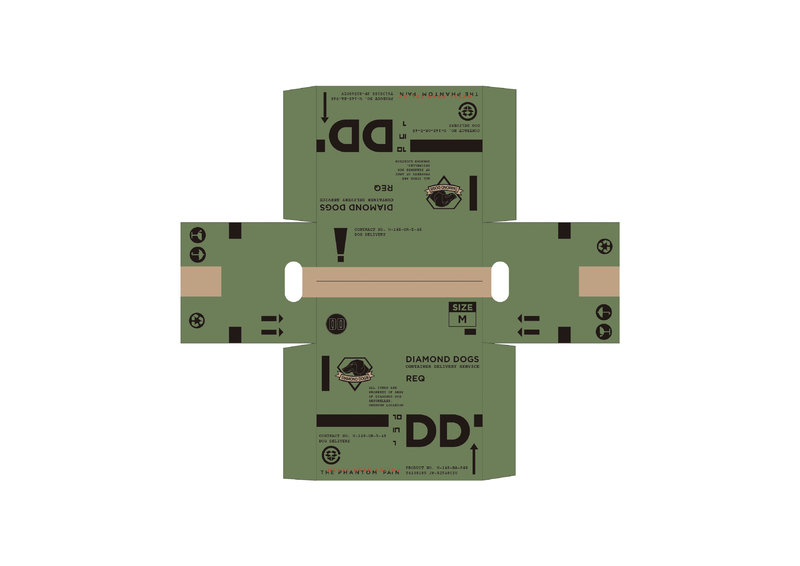thegmk
Thegmk#5690
- Gender
- Male
- Guildcard
- 42000103
I used to know quite a few people from the days of SCHT/Ultima/Eden who would do custom skinning or model swapping. I was curious if there was anyone here who still does that?
I really like some of the aesthetics or weapons that are rarely used, so I was curious if someone could help me get a model swap.
I love Brionac; I think the way the blade comes out is rad and it's just such a shame it's not worth using. I would be forever in your debt if you could replace even the basic partisan skins with this weapon.


I really like some of the aesthetics or weapons that are rarely used, so I was curious if someone could help me get a model swap.
I love Brionac; I think the way the blade comes out is rad and it's just such a shame it's not worth using. I would be forever in your debt if you could replace even the basic partisan skins with this weapon.